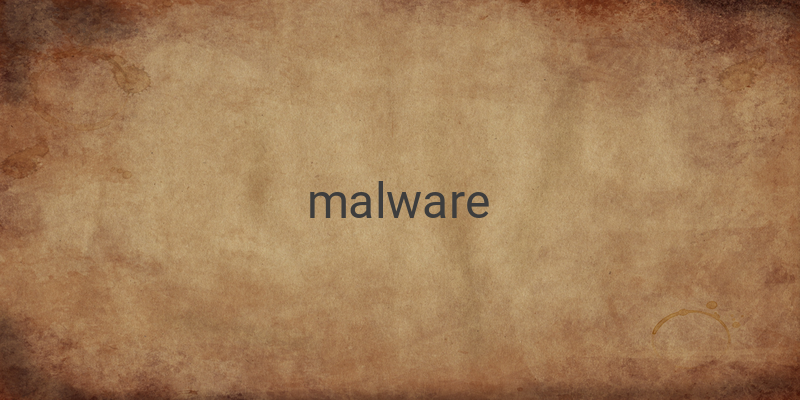Malware and viruses are not only attacking PCs, but they are also targeting mobile devices like smartphones and tablets, particularly those with the Android operating system. The threat of these parasites can cause harm to the device and the user. Therefore, if you own an Android device, it is important to know how to prevent, detect and remove malware and viruses. This article will guide you on how to protect your device and provide tips on how to recognize the signs, and recommend the best antivirus and security applications.
Detecting Malware and Viruses on Android Devices
Similar to computers, there are specific indicators that viruses and malware have infected Android devices. Being observant can help detect their presence in your device. Here are the signs commonly exhibited by these parasites on Android devices:
1. Excessive Internet Data Usage
Most malware is designed to extract the user’s information such as contact lists, credit card numbers, and other sensitive details. Once it obtains the data, the malware will then send it through the internet, exhausting your internet data quickly.
2. Slowed Performance
Since malware performs various activities on the device, it consumes much of its resources that bring sluggishness to the Android’s functions.
3. Rapid Battery Drainage
Although there are ways to conserve Android battery life, a quick drain may signal the presence of malware.
4. Incomplete Calls
Call disconnections due to poor network reception are typical, but if it takes place in areas with good signal reception, malware infection is likely.
Removing Malware and Viruses from Android Devices
The easiest way to get rid of malware and viruses from Android devices is by installing an anti-malware or antivirus application that you can trust. Here are some of the free, highly recommended applications that could help remove malware and viruses on Android:
1. 360 Security
360 Security is a trusted application that cleans viruses and protects devices from future virus exposure. In the app, users can access the “Antivirus” menu and start scanning for possible threats. Once the scanning process completes, users can click “Repair all” to eliminate threats in their device. 360 Security can also boost the device and remove junk files.
2. AVG Antivirus
AVG Antivirus is a popular app for PC/laptops that is now also available for Android devices. The app is free and easily downloadable. Once installed, clicking on the “Scan” button will initiate a scanning process that will inspect the device for possible threats. The app will also give notifications and users can select “Resolve” as a solution to the problems encountered.
3. Avast Mobile Security
Avast Mobile Security is a trusted antivirus app that provides malware protection and Wi-Fi security to Android devices. It scans the device for threats and provides real-time protection to prevent further exposure. It also blocks any malicious website that could pose danger to the user’s confidential information.
In conclusion, protecting your Android device from malware and viruses is crucial in maintaining device security and user privacy. Installing a reputable antivirus application can keep Android devices free from these harmful parasites. If your device shows signs of malware and virus infection, remove them immediately by scanning with a recommended antivirus application.