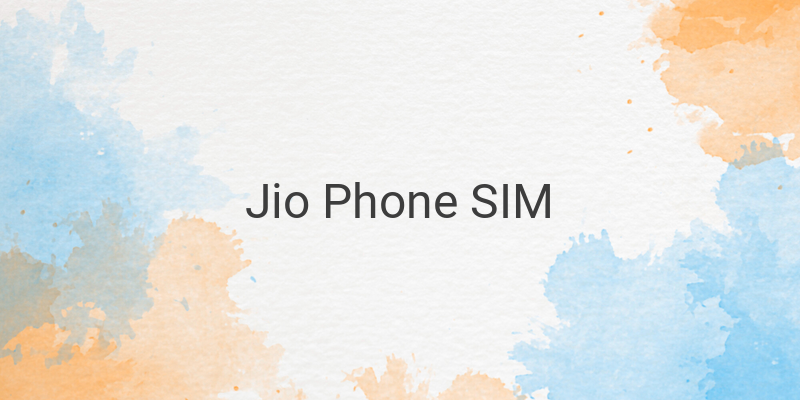Are you wondering how to use your Jio Phone SIM in your smartphone? If so, you’ve come to the right place. Jio Phone users can recharge their SIM at an economical price to access internet and voice calls. However, if the same Jio operator is used on a smartphone, users need to purchase a higher amount of recharge. This is one reason why users want to use their Jio Phone SIM on their smartphone.
Once the Jio SIM for Jio Phone is obtained, it becomes users’ primary number, which is circulated to the people they know. However, people eventually upgrade their mobile from Jio Phone to a smartphone. In such situations, people may wonder if they can use their Jio Phone SIM in their smartphone. Fortunately, yes, they can, but there is a process to follow.
It’s essential to note that users cannot use Jio Phone SIM directly on their smartphone. If they do, only incoming calls will be active, and all other services will be deactivated. To activate all services, including internet data and voice calls, users will need to purchase prime membership of Rs. 99 to use it on their smartphone.
It’s essential to note that the recharge plan for using Jio Phone SIM on an Android mobile is different from that of a Jio Phone. Therefore, users will have to purchase recharge plans that are exclusive to Android devices after buying the prime membership. The process for recharging the Jio Phone SIM is easy and convenient, and users can do it using their smartphones.
Here’s how to activate your Jio Phone SIM on your smartphone by following some simple steps:
Step 1: If you haven’t already, install the My Jio application from the Playstore.
Step 2: Open the application and log in using any Jio number.
Step 3: Click on “Recharge for a Friend” and enter your Jio Phone SIM number.
Step 4: Hit the proceed button and choose a monthly unlimited plan that includes internet data and voice calls according to the usage plan.
Step 5: Every plan you see in the popular plan section has Jio Prime Membership included, so select the one that suits your needs.
Step 6: You need to recharge with at least Rs. 248 (Rs. 149 + Rs. 99 for Prime Membership) to use your Jio Phone SIM on your smartphone. Once you select the plan, click on Buy.
Step 7: Select your payment option, and after payment, your Prime Membership and recharge will be activated on your Jio Phone SIM.
Step 8: Insert your Jio Phone SIM in your smartphone, and you’re ready to make calls, use internet data, and send messages to your friends and family.
In conclusion, users who wish to use Jio Phone SIM on their smartphone can do so by following some straightforward steps. The process requires users to purchase prime membership and a recharge plan exclusive to Android devices. Once done, your Jio Phone SIM will be activated on your smartphone, allowing you to use its features and services with ease.