Are you curious about how to see someone’s message on Instagram without them knowing about it? If you want to turn off read receipts on Instagram, then you’ve come to the right place. Instagram is a popular social media platform that allows us to communicate with our friends and loved ones through messaging. However, it becomes quite awkward when we read a message, and the sender comes to know about it through the “seen” sign. So, how can you view Instagram messages without letting them know?
The process is not as simple as WhatsApp, where you can turn read receipts off and on with a single click. But don’t worry; we have got some tricks to help you hide Instagram messages and see them without anyone’s knowledge. Here are some of the ways you can turn off read receipts on Instagram:
1. Using Airplane Mode
In this method, you have to turn on airplane mode on your phone, open the message and read it. Then, log out of your Instagram account, turn airplane mode off, and the message will remain unread, appearing unseen to the sender.
Step-by-Step Procedure:
• Open the Instagram message section and avoid opening the message from your friend.
• Turn on the airplane mode on your smartphone by going to the notification bar or settings.
• Open the message, read it, and then go to the homepage and the profile following by logging out.
• Turn off airplane mode on your phone, and you’re done.
2. Using Recent Notification App
Recent Notification is an app that stores all your notifications in one place. You can use this app to read Instagram messages without actually opening the Instagram application.
Step-by-Step Procedure:
• Install the Recent Notification application.
• Open the application and allow all necessary permissions.
• The app will automatically store your Instagram notifications.
• Open the application to read the message.
3. Using Direct Chat App
Direct chat is an application that allows you to read Instagram messages without opening the Instagram app. You can use this app to see Instagram messages without letting them know.
Step-by-Step Procedure:
• Install the direct chat app.
• Open the app, log in to your Instagram account, and start chatting.
• You can read and reply to the messages inside the app without opening the Instagram app.
4. By Using the Restriction Feature
Using the Restriction feature also helps you see Instagram messages without letting anyone know. By Restricting someone, their messages will go into your Requests folder, and they won’t receive any notifications for messages.
Step-by-Step Procedure:
• Go to the profile of the person you want to restrict.
• Tap on the three dots in the upper right-hand corner.
• Choose “Restrict” from the menu.
• All the messages from the restricted person will go into the Requests folder.
Conclusion
In a nutshell, we have provided four methods to turn off read receipts on Instagram, so you can read messages without letting the sender know. Though Instagram doesn’t provide a direct way to turn off the read receipts, we can use these four alternative methods to read messages anonymously. We hope these methods will help you in achieving your ultimate goal, i.e., reading Instagram messages without being noticed.