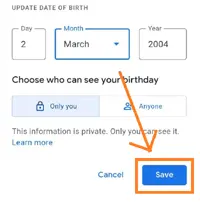Are you facing the issue of “Sorry, this content is age-restricted” while watching videos on YouTube? Have you turned on the restricted mode in your YouTube account? If your answer is yes to any of these questions, then you are in the right place. In this article, we will guide you on how to turn off age restriction on YouTube.
Age restriction is a feature of YouTube which prevents underage viewers from watching videos that contain harmful or dangerous activities, nudity, vulgar language, violent or graphic content. If you are under 18, you are not eligible to watch such videos. If the owner of a particular video has turned on restricted mode while uploading it or if YouTube has restricted the video and you are unable to watch it, then it is because of the age restriction.
If your Google account’s date of birth records you as below 18, then the same error will appear when you attempt to watch age-restricted content while logged in with your YouTube account. Similarly, you might have turned on the age restriction on your YouTube account and now want to disable it. Follow these simple steps to remove age restrictions on YouTube:
Method 1: By Updating Date of Birth
You can follow the below procedure to remove the age restriction on YouTube by updating your date of birth.
1. Tap on your profile icon in the YouTube app.
2. Tap on the “Manage your Google account” option.
3. Click on the “Personal Info” tab and select “Birthday.”
4. Change your date of birth to a date above 18 years.
5. Tap on the “Save” button and confirm that you are 18 years old.
By following this procedure, you will update your Google account with your correct date of birth. If your date of birth now records as above 18, you will not be restricted while watching age-restricted content on YouTube.
Method 2: Using Your Smartphone
If you have enabled restricted mode in your account, you will not see any content that is unsuitable for you. However, if you want to turn off restriction mode on YouTube, you can do it easily by following these steps:
1. Open the YouTube app and tap on your profile icon.
2. Scroll down and select “Settings.”
3. Toggle off “Restricted Mode.”
By following these simple steps, you can easily turn off the age restriction on your YouTube account and watch any content that interests you.
Conclusion
Age restriction is a safety feature of YouTube designed to prevent underage viewers from accessing inappropriate content. If you are unable to watch a particular video because of age restriction, follow the above steps to remove age restrictions on YouTube. This will enable you to enjoy all the content available on YouTube according to your wish.