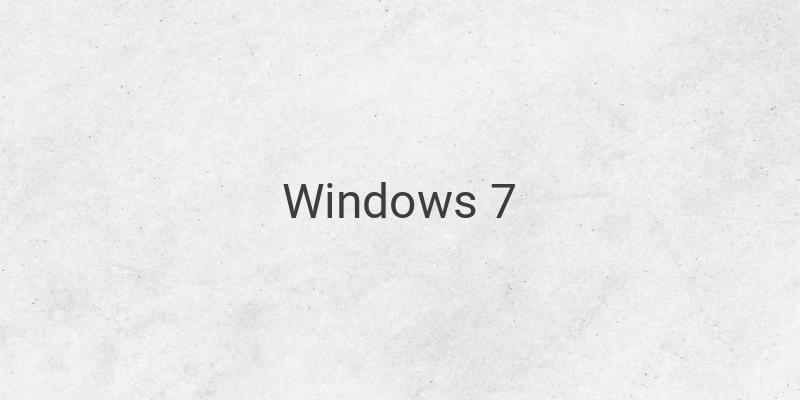When it comes to operating systems for computers, Windows 7 is one of the most widely-used versions. Its easy reinstallation process, much like Windows 8, has made it a popular choice among users. Windows 7 was first released on July 22, 2009, and was made available to the public on October 22, 2009, after a gap of three months. Windows 7 was a successor to Windows Vista, which was plagued with problems. Unlike Vista, Windows 7 focused on the basic improvement of its functionality with Windows, making it compatible with various applications and hardware on computers. The following are minimum specifications for computers compatible with Windows 7:
For Windows 7 32 bit:
– Processor: Pentium 4 running at or above 1 GHz.
– RAM: Minimum of 1 GB or higher.
– Hard disk capacity for installation: Minimum of 16 GB or higher.
– VGA capacity: Minimum of 128 MB and supports DirectX 9.
For Windows 7 64 bit:
– Processor: Pentium 4 or higher with a speed of at least 1 GHz.
– RAM: At least 2 GB.
– Hard disk capacity for Windows 64 bit: Minimum of 20 GB.
– VGA capacity: Minimum of 128 MB and supports DirectX 9.
You can still install Windows 7 on lower-specification computers, but doing so carries a higher risk. The computer may overheat quickly, damaging the hardware, and Windows 7 may run very slowly on lower-spec computers. However, Windows 7 offers many benefits over other Windows operating systems:
1. Faster booting and shutdowns compared with previous versions of Windows.
2. Lower power consumption for the CPU and the hard disk.
3. Windows 7 supports using a touch screen.
4. Multiscreen support for connection to multiple screens at once.
5. Device storage feature to display various information related to hardware.
6. Windows 7 search engine is easy and quick to use.
Before reinstalling Windows 7, it is essential to install a data backup program. This program is vital since Windows 7 reinstallation often does not have an option to save data on the drive being installed. Therefore, it is crucial to back up data before starting. EaseUS Todo Backup is an excellent tool for saving data, leaving you with a backup of the data apart from your PC or laptop. Even when your laptop has problems and needs to be taken to a service center, you don’t have to worry about lost data as you’ve backed up your data externally.
EaseUS has an easy-to-use data backup feature that can be set up automatically based on your preferred time settings. This feature will undoubtedly come in handy in case the device has a crash. It can be used to restore the operating system and data fully to their previous state. The clone feature replaces data that has been cloned along with the Windows operating system from storage A to storage B. The cloning feature is especially useful when replacing HDD with SSD.
EaseUS Todo Backup’s most important feature is the full system restore feature for when the computer crashes. This feature lets you quickly restore your operating system as long as you have backed up your data in EaseUS Todo Backup. With this feature, getting back to Windows without the hassle of reinstallation is more manageable and more practical. So back up your data now!