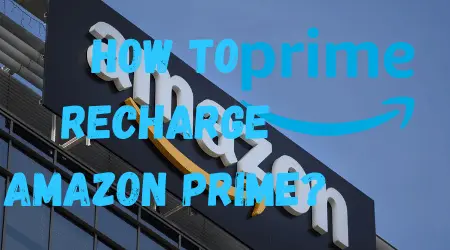Are you interested in using Amazon Prime services such as Amazon Prime Video, Prime Music, and fast delivery of products with cashback offers? Do you want to join Amazon Prime membership but don’t know how to recharge it? Don’t worry; we have got you covered.
Amazon Prime is a service provided by Amazon that offers exclusive services and deals to its prime members, including fast shipping, streaming music, video, and more. If the benefits of Amazon Prime sound appealing to you, then you should get an Amazon Prime membership to avail of these benefits. Here’s how you can recharge and activate your Amazon Prime membership.
Activating Amazon Prime Using Amazon Shop App
The Amazon Shop app is an easy way to access Amazon services, including shopping, recharge, and purchasing an Amazon Prime membership. Follow the below steps to activate Amazon Prime membership using the Amazon shop app:
1. Sign in with your account to Amazon Shop app and tap on the account option located in the bottom three-line menu.
2. Under account settings, tap on the Manage Prime Membership option.
3. Tap on Join Prime and select the recharge plan according to your needs.
4. Choose a payment method and make payment for the recharge of your Amazon Prime membership.
Activating Amazon Prime Using Amazon Video App
Amazon Prime membership can also be bought through the Amazon Video app. Here’s how you can do it:
1. Install the Amazon Prime video application and log in with your account.
2. Tap on any video displayed on the home screen and click on the Watch with Prime option.
3. Select the recharge plan for the Amazon Prime membership according to your needs.
4. Choose a payment method and enter the payment details to purchase an Amazon Prime membership.
Activating Amazon Prime Using the Amazon.com Site
You can join Amazon Prime membership using the Amazon.com website through the following steps:
1. Visit the Amazon.com website and click on the account icon.
2. Click on the Your Prime membership option.
3. Click on the Join Prime option and choose a subscription plan accordingly.
4. Choose a payment method and make the payment for the Amazon Prime membership.
Activating Amazon Prime Using Primevideo.com Site
Primevideo.com is a website that allows you to view Amazon Prime Video and purchase an Amazon Prime membership. Here’s how you can use it:
1. Visit primevideo.com and log in with your account.
2. Select the Amazon Prime membership plan which you want to purchase.
3. Enter the payment details and make payment for the Amazon Prime membership.
Amazon Prime Membership Plans
Amazon Prime membership offers three types of subscription plans with different prices:
1. Prime Monthly Plan – Rs. 179/month
2. Quarterly Prime Plan (3 months) – Rs. 459/3 months
3. Annually Prime Plan (1 year) – Rs. 1499/year
Conclusion
Amazon Prime membership offers exclusive benefits to its members. By following the above procedures, you can easily recharge and activate your Amazon Prime membership and enjoy the perks it has to offer. Don’t miss out on the offers, join Amazon Prime membership today!