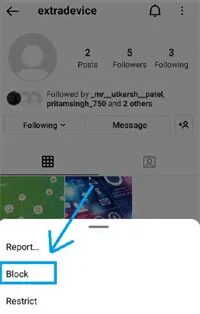If you want to hide your posts from someone on Instagram, you’ve come to the right place. Many times, we may not want to show our photos to certain people on Instagram for various reasons, but there is no direct option available on the platform for this. However, in this article, we will discuss two workable ways for hiding your Instagram posts from someone.
Method 1: Blocking the Follower
The first method is to block the follower’s account, as they won’t be able to see your posts, stories, and messages. They also won’t be able to follow you or see the number of followers and following on your account. To block someone on Instagram, follow these simple steps:
1. Open your Instagram account and search for the person’s account that you want to hide your post from.
2. Tap on the three dots located at the top right corner of their account.
3. Tap on the “Block” option and select any of the options given.
4. A pop-up message will appear, confirming that the person is blocked.
Once you’ve blocked the person, they won’t be able to see your existing or future posts unless you unblock them.
Method 2: Private Account
The second method is to turn your Instagram account into a private account, which means that only your followers can see your posts. If you already follow someone you want to hide your post from, you can simply unfollow the person and turn your account into private mode. Here’s how:
1. Unfollow the person you don’t want to show your post on Instagram.
2. Open your Instagram account and tap on the profile.
3. Tap on the three bars and select the “Settings” option.
4. Tap on the “Privacy” option and toggle the private account option.
5. Tap on “Switch to a private account.”
Once you’ve turned your account into a private mode, that person won’t be able to see your posts, unless you follow them back.
FAQs on Hiding Instagram Posts
1. Does restricting on Instagram hide posts?
No, if you restrict someone on Instagram, it won’t hide your posts. Restrict feature of Instagram doesn’t have any connection to hide posts.
2. How do I hide Instagram posts from certain followers?
The two workable ways to hide your Instagram posts from someone are by blocking the follower or turning your account into a private mode. Choose the method that suits your condition and follow the steps given above.
In conclusion, these are the two effective ways to hide your Instagram posts from someone. Just follow the steps given above and enjoy privacy on your Instagram account.