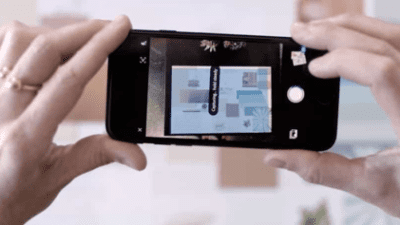Are you tired of using traditional scanning machines and want to explore a more convenient way of scanning documents? Fortunately, with the development of technology, you can now scan any document through your smartphone with high-quality results. All you need is an efficient scanner app installed on your phone to enjoy near-perfect scanning capabilities.
In this article, we present to you the top 4 best scanner apps for your smartphone with high-quality results:
1. Camscanner
Camscanner is one of the most popular scanner apps that you can use to scan any document, whether it is on paper, a whiteboard or any other media with clear results. You can choose the file format you prefer, such as PDF or JPEG, depending on your need. With a premium version, you can also access advanced features that make the scanning process even more convenient.
Besides, Camscanner allows you to save scanned documents directly to your cloud storage platforms such as Google Drive, Evernote, and Dropbox, among others. Even with the free version, you are guaranteed high-quality results, just like using a scanning machine.
2. Adobe Scan
After the success of Adobe’s editing apps, they have introduced Adobe Scan, an efficient app for scanning documents using your smartphone that offers high-quality results. Whether it is a written document, a picture, a receipt or cards, Adobe Scan can scan it all and save the files in PDF format.
Also, Adobe Scan sharpens the scanned document automatically, ensuring that you get a clear document with no blurs. And, with Adobe Scan, you can adjust the colours, crop or flip the document for easy readability.
3. Scanbot
Are you looking for a scanner app that is user-friendly and practical as well? Scanbot is the solution that you’ve been searching for. With an automatic optimisation feature for document colours, you can scan any document with this app and get a clear result.
Additionally, Scanbot can scan several pages simultaneously, saving time and energy. The app also supports cloud storage platforms like Dropbox, Google Drive and OneDrive, among others, where you can save the scanned documents conveniently.
4. Microsoft Office Lens
Microsoft Office Lens is another efficient scanner app that can help scan your documents, whiteboards, and any other media. The app offers various features such as automatic trimming, sharpening and enhancing the scanned documents, guaranteeing top-quality results.
One exciting feature of Microsoft Office Lens is that it can save your scanned documents in various formats like PowerPoint, Word or PDF, depending on your need. The cloud storage options available include OneDrive and OneNote.
Conclusion
There you have it – the top 4 best scanner apps for your smartphone with high-quality results that you can get for FREE. Whether you are an entrepreneur, a student or a professional, these apps are the perfect solution for your scanning needs. Scan all you need and save them in cloud storage platforms such as Evernote, OneDrive and Dropbox, among others. Enjoy the convenience of scanning with a smartphone and start using the best scanner apps today!