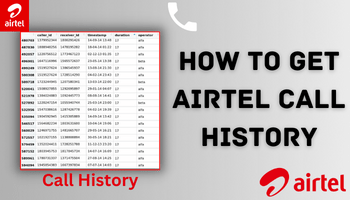Are you looking for ways to get the call details history of your Airtel number but don’t know where to begin? Rest assured because we have got you covered. In this article, we will share with you three free-of-charge, legal, and safe methods to get the call history of your Airtel number. Please note that we recommend that you steer clear of third-party applications as they may not be legitimate and may require you to buy a subscription.
Method 1: SMS Method
This method helps you obtain a detailed call history, including incoming and outgoing call history, as well as deleted data. To use this method, follow the steps below:
1. Open the message application on your mobile
2. Enter 121 in the sender’s name
3. Type “EPREBILL (month) (email ID)” in the message (e.g., if you want to get September’s data on [email protected], then type EPREBILL SEP [email protected])
4. Send the message
5. You will receive a password in the message, which you will use to open the PDF you receive via email.
Please note that you can only request the history of one month at a time, and you can only get the call history of the last six months using this method. You can request the call history for each of the six months separately. You can’t get the data for ongoing months, such as the current month (December); you can request November’s data in December and December’s in January.
Method 2: Using Airtel Thanks App
This method applies to users who don’t have an unlimited calls recharge plan:
1. Install the application
2. Log in using the number you want to extract the call history for.
3. After logging in, click on the profile option, followed by “my services.”
4. Click on the mobile number through which you’ve logged in
5. Click on the “transactions” option
6. Click on “all transactions” at the top
7. Click on the “balance deducted” option
8. The call history will appear on the screen.
Method 3: By Calling Airtel Customer Care
If the previous methods don’t work, you can always call Airtel customer care and request that they provide you with the call history details.
Why Check Airtel Call Details?
People have different reasons for checking their Airtel call history. They may want to know whom their child is talking to or monitor their phone usage and time spent on calls. Others may suspect their partners of cheating and wish to check their call history.
In conclusion, if you want to obtain the call history of your Airtel number, follow these safe and legal methods and avoid third-party applications. Remember to use the SMS method to extract the data for the last six months.