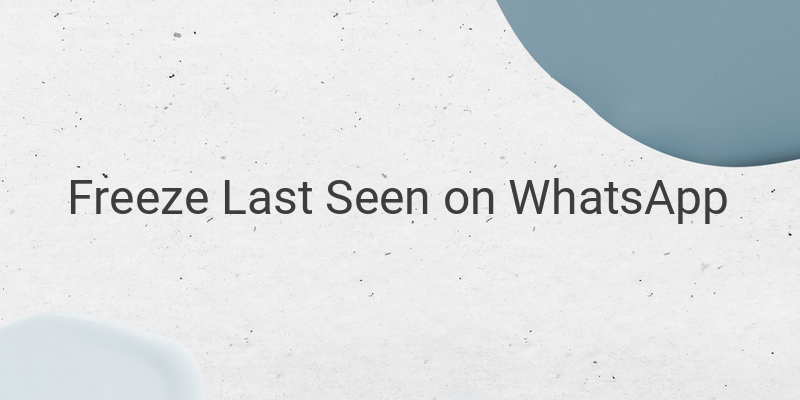WhatsApp is undoubtedly one of the most popular messaging apps in the world. However, some users may want to remain private and not show their last seen to others. If you are one of them, then this article is for you. Here, we will discuss different ways to freeze or hide your last seen on WhatsApp.
There are four methods for freezing your last seen on WhatsApp: GB WhatsApp, FM WhatsApp, Using some tricks & official WhatsApp, and only official WhatsApp. Let’s dive into each of them.
Using GB WhatsApp to Freeze Last Seen on WhatsApp
GB WhatsApp is a third-party app that provides additional features compared to the official WhatsApp app. However, it may have privacy issues. So, if you use GB WhatsApp, then you can follow the below procedure to freeze your last seen on WhatsApp:
1. Open GB WhatsApp and click on the three-dot icon located on the top-right side.
2. Tap on the GB setting option and then click on the privacy & setting option located at the top.
3. Toggle the freeze last seen option to freeze your last seen on WhatsApp.
Using FM WhatsApp to Show Fake Last Seen on WhatsApp
FM WhatsApp is another third-party app that provides extra features like GB WhatsApp. Suppose you want to pause your current last seen for future viewing. In that case, you can follow the below procedure to show your fake WhatsApp last seen using FM WhatsApp:
1. Open FM WhatsApp and tap on the “+” icon.
2. Tap on the setting icon and then go to the privacy and setting option.
3. Tap on the Hide last seen option.
Freezing Your Last Seen on WhatsApp Without Any App
If you want to freeze your last seen on WhatsApp for one person temporarily, you can chat with them using the notification bar. You can see the message by turning off your mobile data connection, then closing WhatsApp, and turning your data back on. Additionally, you can operate WhatsApp using Google Assistant. Doing these things will keep you from appearing online, and your previous last seen will appear to others as it was before.
Hide Last Seen on WhatsApp Using the Official Way
If you want to hide your WhatsApp last seen status, you can use the official WhatsApp app and follow the below process:
1. Open the official WhatsApp app and click on the three-dot icon.
2. Go to the Settings > Account option > Privacy.
3. Tap on the Last seen option and select the nobody option.
FAQ on WhatsApp Last Seen Freezing
Stuck with some more queries? Check out these frequently asked questions.
How to Pause Last Seen on WhatsApp?
You can quickly pause last seen on WhatsApp using the third-party WhatsApp application like GB WhatsApp and FM WhatsApp.
How to Appear Offline While Being Online on WhatsApp?
If you want to appear offline while being online on WhatsApp, you can follow the procedure on how to show offline on WhatsApp when I am online.
How to Know if Someone Freeze Last Seen on WhatsApp?
If you think WhatsApp last seen is paused for many times, then you can try chatting with your number or another number to know if someone has frozen their last seen on WhatsApp.
In conclusion, follow the above procedures to freeze or hide your last seen on WhatsApp and maintain your privacy. Just make sure to be cautious when using third-party apps like GB WhatsApp and FM WhatsApp, as they may pose some privacy issues.