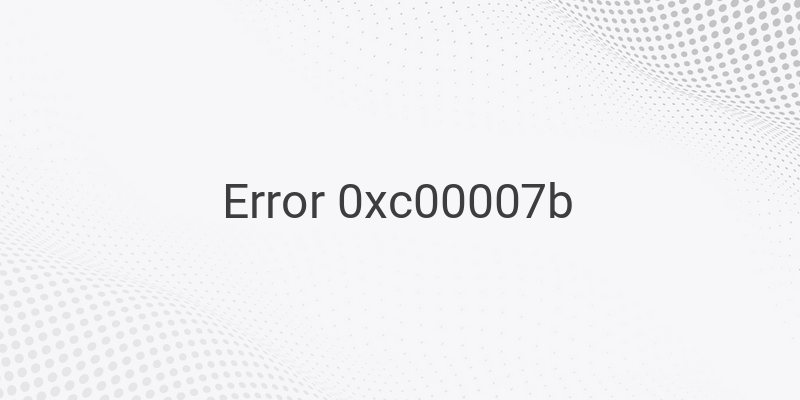Are you struggling with opening an application on your Windows PC due to the error 0xc00007b? This error message can be frustrating, making it impossible to run the application, even after multiple attempts. However, several solutions can help you fix error 0xc00007b in your PC.
The cause of error 0xc00007b can vary, from running a 32-bit application on a 64-bit operating system to corrupt application files or OS issues. To assist with resolving this annoying issue, we have compiled some proven solutions that work.
1. Restart PC or Laptop
One simple yet effective tactic is to restart your PC or laptop. The restart process refreshes the system files, eliminating any bugs or errors that may be causing the application to malfunction.
To restart your PC, click on the Start Menu > Power > Restart. Wait for the restart process to complete and then try opening the application that was previously producing the 0xc00007b error message. If the problem persists, move on to the next solution.
2. Run the Application as an Administrator
Certain applications or games may require administrative privileges to run smoothly. Follow these steps to give the application administrative rights:
Right-click on the application and select Properties.
Click on the Compatibility tab and tick the box next to Run This Program as an Administrator.
Click OK.
3. Adjust Compatibility Mode
If your application is still not launching and the error 0xc00007b message appears, try adjusting the compatibility mode settings for the application:
Open the Properties window for the application.
Click on the Compatibility tab.
Tick the box for Run This Program in Compatibility Mode.
Select the version of Windows you want to use.
Click Apply, then click OK.
After completing these steps, attempt to open the application again. If it still fails to launch, try another version of Windows in the Compatibility mode option.
4. Install Visual C++
One of the most common causes of error 0xc00007b is a lack of Visual C++ installation. This Microsoft Visual Credits or Visual C++ system application gives resources to other applications that require library components in the program. Download VC Redist and install the correct version for your PC from the Microsoft website.
Note that Visual C++ comes in many different versions from 2005 to 2019 and divided into two types of programs – Visual C++ x86 and Visual C++ x64.
Recommended: Install all Visual C++ versions from oldest to newest. For a 64-bit Windows system, install both Visual C++ x64 and x86 versions. For a 32-bit Windows system, only install the Visual C++ x86 version.
5. Install Net Framework
Net Framework or DotNet is an essential application that supports Windows systems. Download the latest version on the Net Framework Windows official page, then run the installer and follow the prompts.
6. Install DirectX
Some applications, particularly games, require an additional software called DirectX. It has proven effective in resolving various errors on Windows PCs, including error 0xc00007b. Download DirectX from the Microsoft website and install it on your PC.
7. Update VGA Driver
Suppose you have an Nvidia GeForce VGA card. In that case, the error may be due to an outdated VGA driver. Download the latest VGA driver from the Nvidia website, install it according to your VGA card type, and resolve the error.
8. Check Hard Disk Health
Error 0xc00007b could also occur due to damage or bad sectors on your hard disk. Use CMD to check if there is an issue with the hard disk using the following steps:
Open CMD and type chkdsk c: /f /r, then press Enter.
Wait for the process to complete.
Note: The letter “c:” on this command relates to the hard disk partition where the operating system is installed. Substitute it with your hard disk partition’s letter.
These are the proven solutions to fix error 0xc00007b on your Windows PC. Try each step to see which one works for you.