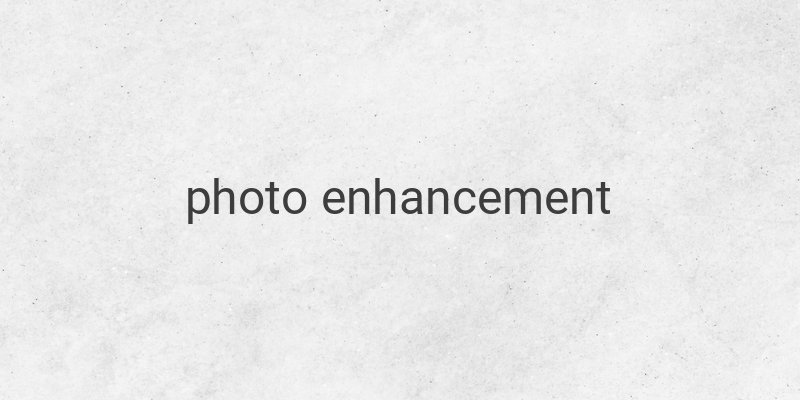Are you tired of taking blurry photos? Do you want to make your photos more attractive and clear but don’t want to use any applications? You’ve come to the right place! With the advent of technology, you can now enhance blurry photos online without any difficulty. In this article, we will be discussing some remarkable ways to make blurry photos understandable and attractive by using upscaling photo AI technology.
Upscaling photo AI technology uses a combination of AI and upscaling techniques to make blurry photos clearer, even if they are not understandable at all. This method is straightforward, and you don’t have to install or download any applications to make your photos clearer. Many websites offer these services for free, and we will discuss some of the best ones below.
1. Bigjpg
Bigjpg is a website that provides AI Image Enlarger services, enabling you to make blurry photos clear. This website is intelligent enough to reduce the noise and serration present in a photo. It offers satisfying quality services that are easy to use and free. The website’s interface is classic and straightforward, providing an excellent user experience. Here’s how to enhance a blurry photo on Bigjpg online without using any applications:
– Open any web browser and visit the Bigjpg website.
– Click on the Select Images option and choose the picture you want to enhance.
– After the image appears, along with its resolution and size, click Start.
– A configuration window will appear. You can choose between the Noise Reduction and Upscaling options.
– After editing your photo, click OK.
– The photo-enhancing process will begin. Wait until it’s completed.
– Finally, click the Download button to save your image. Now, your blurry photo has been cleared up using Bigjpg.
2. UpscalePics
UpscalePics is another website that provides high-quality upscaling photo facilities to enhance blurry photos. This website has a modern-looking interface that offers users some simple editing tools before upscaling their images, making them clear and attractive. Here’s how to upscaling blurry photos using the UpscalePics website without using any applications:
– Open any web browser and visit the UpscalePics website.
– Click the Select Images option and choose the picture you want to enhance.
– After the image appears, along with its resolution and size, a configuration window will appear.
– Edit your photo as you prefer by using the editing tools available, such as enhancing, changing image type, or size.
– After editing your photo, click Start Processing.
– The photo-enhancing process will begin. Wait until it’s completed.
– Finally, click the Download button to save your image. Now, your blurry photo has been cleared up using UpscalePics.
3. Waifu2x
Waifu2x is a simple website that allows you to upload your photo and make it clearer using minimal configurations. This website is perfect if you want to enhance small-sized blurry photos quickly. Here’s how to enhance your blurry photo using Waifu2x online without using any applications:
– Open any web browser and visit the Waifu2x website.
– Click Choose File and select the blurry photo you want to enhance.
– Choose the options for Noise Reduction and Scale as per your preference.
– Click Waifu2x to start the upscaling photo process.
– Wait until the process is completed.
– After the process is completed, the clearer image will appear, and you can choose to download it in JPG or PNG format.
4. Image Upscaler
Image Upscaler is another website that provides clear upscaling photo services. This website has a limitation of upscaling an image only up to 8 times, but the quality of the upscaling is still impressive. Moreover, this website performs the photo-enhancing process automatically, and all you need to do is upload your blurry photo. Here’s how to utilize the Image Upscaler website to enhance your blurry photos without any applications:
– Open any web browser and visit the Image Upscaler website.
– Click the Start Upscaling button and then Add File to select the photo you want to enhance.
– The website will start processing the image automatically.
– Wait for 10 to 60 seconds until the process is completed.
– Once the process is completed, the clearer image will appear, and you can download it by clicking the Download Image button. Your blurry photo is now clear and more attractive.
In conclusion, blurry photos don’t have to be a problem anymore. By using upscaling photo AI technology, enhancing and clearing up blurry photos has become much more effortless. The above-discussed websites offer free and straightforward photo-enhancing services online that don’t require any applications to be installed or downloaded. Give them a try, and you will not be disappointed!