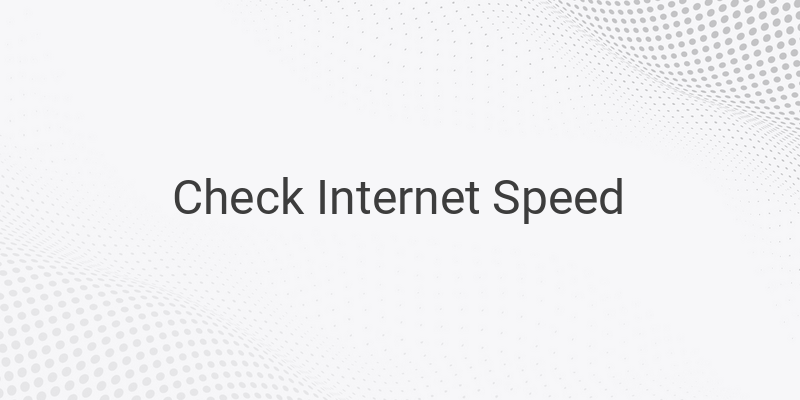Checking internet speed is essential to ensure optimal performance of your PC and Android device. There are various ways to test your internet speed online. However, with the availability of several sites and apps, choosing the best one can be confusing. In this article, we will discuss the top sites and apps for checking internet speed on your PC and android devices.
Ping-test.net: One of the oldest sites to test internet speed, Ping-test.net offers easy internet speed checking services. It provides details about internet speed, upload and download speed, and Ping. To test your internet speed, simply visit the website, click on the “power” button in the middle of the screen, and wait for the result.
Speedtest.net: Probably the most popular site to test internet speed, Speedtest.net provides accurate and reliable results. To check your internet speed, visit the website and click on the “GO” button to start the test. It takes a few seconds to complete the test, after which it displays your internet speed, upload and download speed, and Ping.
Meter.net: Meter.net is another site that offers internet speed checking services. To test your internet speed, visit the site and click on the “Start Test” button. Wait for the process to complete, after which Meter.net will display your internet speed, upload and download speed, and Ping.
CBN Speedtest: CBN Speedtest is a website that offers easy internet speed checking services. To check your internet speed, visit the website, click on the “Begin Test” button, and wait for a few seconds. CBN Speedtest displays your internet speed, upload and download speed, and Ping.
Bandwidth Place: This site offers internet speed checking services to its visitors. To test your internet speed, visit the website, click on the “Start” button, and wait for the test to complete. Bandwidth Place will show you details about your internet speed, upload and download speed, and Ping.
Indihome Speedtest: This site offers accurate results for checking internet speed. To test your internet speed, visit the site and click on the “GO” button. Wait for the process to complete, after which it will display your internet speed, upload and download speed, and Ping.
Speedtest by Ookla: If you’re using an Android device, you can download the Speedtest app from the Play Store. The app provides real-time results of your internet speed. To use the app, click on the “Begin Test” button and wait for the process to complete.
Fast Speed Test: Another Android app that provides internet speed checking services, Fast Speed Test automatically tests your internet speed when you launch the app. It provides details about your internet speed, upload and download speed, and Ping.
V-SPEED Speed Test: V-SPEED Speed Test is another app available on the Play Store that offers internet speed checking services. It provides accurate and reliable results and has a feature to search for nearby WiFi signals.
Conclusion:
Testing internet speed is crucial to ensure optimal performance of your devices. With the availability of several sites and apps, you can easily test your internet speed online. The sites and apps discussed above offer accurate results, and you can choose the one that suits your needs.