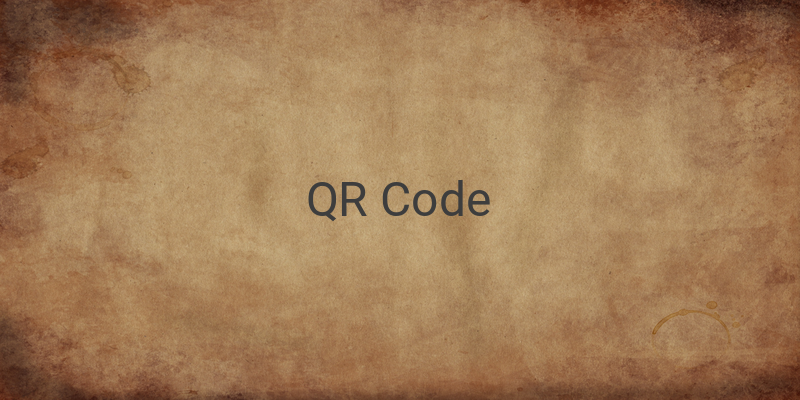QR Code, a quick response code, has emerged as the evolution of the traditional barcode. It is a square-shaped black and white symbol that can be scanned using a smartphone to access information inside it. It has become a growing trend in various industries, including retail, transportation, and more. In this article, we will discuss QR Codes in detail, the differences between QR Codes and barcodes, and how to create your own QR Code.
QR Code vs Barcode
Barcodes are still a prevalent means for businesses to identify packaged consumer goods (CPG) and manage their product inventory. However, there are essential differences between QR Codes and barcodes in usage and characteristics. For example, QR Codes are formed differently than barcodes, store more data, and hold different types of information.
How Does QR Code Work?
When you come across a QR Code somewhere, you can use your smartphone to scan the code and retrieve additional information. It is easy and convenient, making it the preferred choice of many.
Creating Your Own QR Code in 8 Steps
If you want to promote your business, creating your own QR Code can be an effective marketing strategy. Follow the eight steps below to create your own QR Code:
1. Choose a QR Code Generator
Choosing the best QR Code generator is crucial as it can provide you with more options to use QR Codes and compatibility with any QR Code scanner. QR Code generators like Kaywa, GOQR.me, and qr-code-generator.com are some of the popular options.
2. Choose the Type of Content
Select the type of content you want your QR Code to display. There are countless options available, including URLs, email addresses, phone numbers, social media links, and more.
3. Enter the Data
Enter the information you want to display for your promotion, such as a URL, email address, or phone number.
4. Choose a Dynamic QR Code
Dynamic QR Codes allow you to edit the data even after printing it. This is essential to prevent printing mistakes and to ensure the information is up to date.
5. Customize Your QR Code
You can customize your QR Code by design, including adding your brand logo to it. However, it is essential to note that extensive customization might make it challenging for some QR Code scanners to read it.
6. Test Your QR Code
Before promoting your QR Code, make sure to test it using various QR scanning apps to ensure that it is functioning correctly.
7. Share Your QR Code
Once you have tested your QR Code, promote it on your website, business cards, brochures, or any other marketing materials. Promoting it on social media is also a great option.
8. Track and Analyze Performance
You can track and analyze the performance of your QR Codes using analytical tools. This can help you make informed decisions for future promotions.
Conclusion
Creating a QR Code for your business promotions can help you reach a wider audience and generate more leads. With the proper steps and a good QR Code generator, you can create an effective QR Code that represents your brand and attracts potential customers.