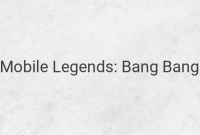Are you a fan of the popular strategy game, Clash of Clans, which has been downloaded countless times via Android and iOS devices? Recently, Supercell, the developer behind Clash of Clans, updated the game and added several new features. Since the game’s official release, users have often asked, “How do I change my name in Clash of Clans?” Thankfully, with the new update, changing your name is now a simple task. In this article, we’ll guide you through the steps to change your name in Clash of Clans.
Firstly, let’s talk about the latest Clash of Clans update, the Air Sweeper Update. Supercell released a substantial update for Clash of Clans on Android and iOS smartphones to balance gameplay, improve several features, and make it easier for users to customize their settings. One of the new features is the ability to change your name in Clash of Clans.
You might be familiar with the fact that in the past, users of this popular strategy game often sent emails to Supercell requesting to change their name. Unfortunately, those requests didn’t receive a positive response from the developers. Furthermore, when a player registers for the game, they receive a warning that they won’t be able to change their name. However, with the new update, changing your name is now easier than ever.
As you may already know, you can only change your nickname from Town Hall 5, and you can only do it once. However, most players would like to change their name more than once. If you want to change your name multiple times, contact Supercell Support within the game and explain why you want to change your name. Be sure to include the appropriate reason why you want to change your name in Clash of Clans. It may take several days, but if your request gets approved, Supercell will respond to your email promptly.
Here is a simple guide on how to change your name in Clash of Clans:
1. Open your Clash of Clans app and tap on the small settings icon.
2. On the Settings page, open the “More Settings” option.
3. Select the “Change Name” button.
4. Type in your new name and submit it.
5. If your chosen name is available, you’ll receive a message that it was successfully changed.
In conclusion, changing your name in Clash of Clans has become easier with the latest update. Follow the steps provided, and you’ll have a new name in no time!