If you just bought a new Jio SIM card or your old one got deactivated, you might be wondering how you can activate it. Activation is essential for you to enjoy the full features of your Jio SIM fully. In this post, we will give you a detailed guide on the step-by-step process to activate your Jio SIM card.
Jio Tele-Verification Process
When you purchase a new Jio SIM card, the retailer will register it for you, and then you will be required to complete the tele-verification process to activate it. Here are the steps you need to follow:
Step 1: Insert the new Jio SIM card into your mobile phone.
Step 2: Dial 1977 from your mobile phone using the same Jio SIM card.
Step 3: Choose your preferred language via the dial pad.
Step 4: Choose either of the following options: aadhar card or alternate mobile PIN.
Step 5a: If you selected Aadhar card, provide the last four digits of your Aadhar card number and your year of date of birth.
Step 5b: If you selected the alternate mobile PIN option, the PIN will be sent to your alternate mobile number, and you will have to enter the same PIN.
Step 6: Once you have successfully completed the above steps, your Jio SIM card will be activated, and all the services, including calling and data, will also be activated within a maximum of 10 minutes.
Activation of Deactivated Jio SIM Card
If your Jio SIM card has been deactivated due to inactivity or loss, follow these simple steps to reactivate it:
Step 1: Open the “My Jio” app and login using any other Jio number.
Step 2: Tap on the three-menu bar and select the “Settings” option.
Step 3: Choose the “Other” option.
Step 4: Click on the “Lost sim – Suspend/Resume/Access PUK Code/Track your phone” option.
Step 5: Select the “Resume” option to activate your Jio SIM card.
Step 6: Enter the Jio number you wish to activate and tap the “Proceed” button.
Step 7: Choose the alternate mobile option in the category section and enter the alternate mobile number you provided when purchasing the SIM. Next, tap on the “Submit” button.
Step 8: Click on the “Generate OTP” option, and an OTP will be sent to your alternate mobile number.
Step 9: Enter the OTP from the alternate Jio number and click “Submit” for further procedures.
Step 10: On the screen, you will see “I would like to resume this service as SIM/Device found.” Select “Yes” to activate the service.
Conclusion
Activating your Jio SIM card is a straightforward process that you can handle on your own. Follow the steps outlined above, and you will be connected and be able to enjoy all the services that come with a Jio number. If you face any difficulties during the process, don’t hesitate to contact Jio customer care for assistance.