If you have purchased a new BSNL SIM, had it deactivated, or ported to a BSNL SIM, you will need to activate it. Telecom operators require customers to activate new SIM cards, even if the activation process was already done by the distributor or office. Not recharging and using your SIM card will lead to deactivation for most telecom operator SIM cards, except for JIO and some others.
There are three situations in which you need to activate your BSNL SIM number. If you experience a problem with your BSNL SIM, no need to worry. This article shares a step-by-step procedure with screenshots for BSNL SIM activation, depending on the situation.
Three Situations for BSNL SIM Activation
1. Activate BSNL Sim through If New Purchase
The procedure for activating all SIM cards through tele-verification is the same, only the number to call and the method of verification vary. So, you have to call the particular number that is an IVR call in which they ask for some information, and you must provide that detail. This way, tele-verification will be done, and your BSNL SIM will activate. The procedure applies to BSNL SIM customers who currently purchased a new BSNL SIM card through a BSNL SIM distributor or office.
Follow these points to do tele-verification of a new BSNL SIM number:
• Insert your new BSNL SIM card in the mobile sim slot, the sim registered to your name through the BSNL distributor.
• After inserting, the network will appear in seconds.
• Dial 1507 from a new BSNL SIM Card. (It is an IVR – Interactive voice response call in which you must respond through the dial pad)
• Verification can be done through OTP or Aadhar card. Select your preferred option and enter the detail.
• Once you’ve provided the correct detail, the tele-verification will be completed.
• As the activation process finishes, your BSNL SIM number will activate in a few hours. Once activated, all services will work, including calling, internet, and more.
2. Condition – After Expiry
If you haven’t used a SIM card for a few months and haven’t recharged with a number, the BSNL SIM gets deactivated. Even if you recharge the SIM card after deactivation, it does not reactivate. However, it isn’t permanently off. If your BSNL SIM has deactivated, there is no way to activate it by yourself, even if you follow the steps mentioned above. You must visit a BSNL office near you to reactivate your BSNL Sim, and you will follow the instructions provided by them.
3. Condition – After Porting
You do not need to follow any procedure for BSNL SIM activation after porting. The new SIM card provided by the BSNL office or distributor will automatically activate within a few hours. You do not need to do any tele-verification or other procedures. Once your BSNL SIM activates, all calling and internet services will be available.
FAQ on BSNL SIM Number Activation
How can I know if my BSNL SIM is active or not?
You can check the SIM’s active or deactivate status by inserting it into your mobile device.
In conclusion, activating a BSNL SIM is essential if you want to use the services offered by the operator. Just follow the above procedure depending on your situation, and your BSNL SIM will be up and running in no time.