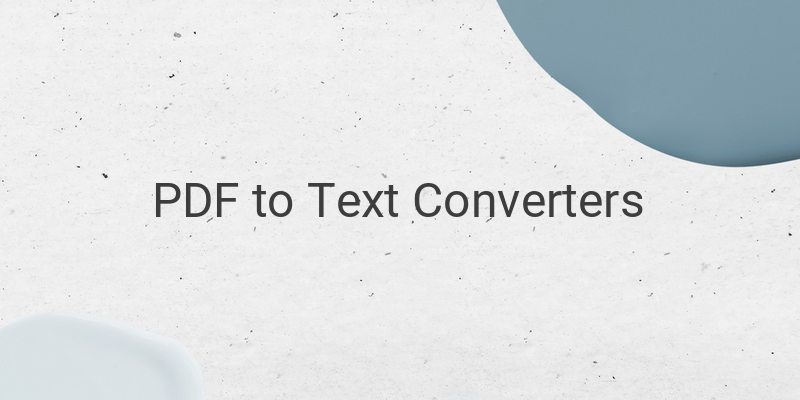Do you need to convert PDF files to plain text without sacrificing accuracy or speed? Look no further because we’ve got you covered. In this article, we’ll introduce you to some reliable and user-friendly software that will get the job done. But first, let us explain why these tools are so valuable.
As PDF files become more prevalent, it is increasingly likely that you’ll encounter data in this format that you need to modify or edit. However, PDF files don’t allow for easy editing, which is where we need converters like the ones we’re going to discuss.
1. HiPDF PDF to Text Converter
If you’re a beginner and don’t have much experience with online tools, then HiPDF PDF to Text Converter is perfect for you. It offers a user-friendly interface and features a built-in OCR that can extract plain text from any PDF. This tool can handle batch conversions, meaning you can convert multiple PDF files at once. Best of all, it’s a free online tool that supports both online and offline use. Simply select the file from Google Drive or Dropbox and start the conversion process.
2. 2pdf
If you need to do more than convert PDF files to text, 2pdf is the perfect option. Not only can it convert files, but it also offers additional features like editing, merging, rotating, splitting, compressing, and converting files from one format to another. It’s another free online tool that you can use anywhere.
3. Abbyy Finereader
For those who prefer multiple file selection options, Abbyy Finereader offers both upload and direct selection from Dropbox or Google Drive. This converter also features a built-in OCR and supports over 200 languages, making it an excellent option for non-English documents. Abbyy Finereader also has a user-friendly interface for those who are new to online conversion tools. After the conversion process, you can combine all pages into a single file saved to your drive or Dropbox.
Final Thoughts
With the latest advancements in technology, we now have unlimited options to choose from for free online conversion from PDF to text. However, it’s important to know which one is best suited to your needs. We’ve shared the top three user-friendly and free conversion tools, so go ahead and give them a try. You won’t have to retype the content from PDF files ever again!