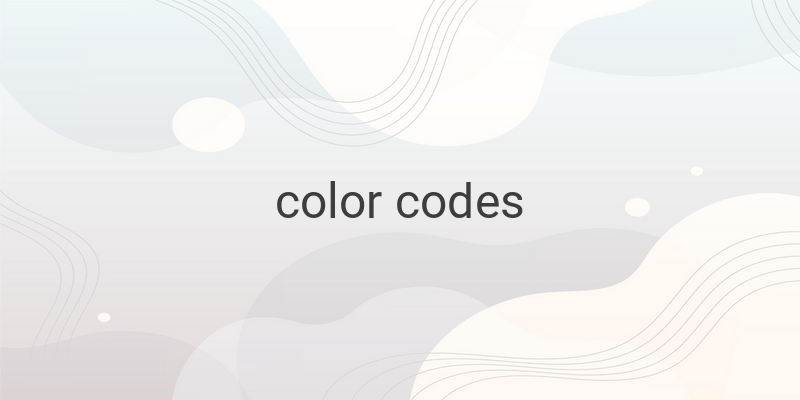When it comes to passport photo requirements, one of the essential elements is the background color of the photo. Different documents may require different background colors, and it is imperative to know the color codes to avoid any discrepancies.
So, in this guide, we will walk you through everything you need to know about color codes for passport photos, including the standard color codes, how to edit the background color of your photo, and how to find color codes on your own.
Color Codes for Passport Photos
The two most commonly used background colors for passport photos in Indonesia are red and blue. However, it is vital to note that passport photos have their own standard color codes. To make the process of editing the photos easier, Hex color codes are used to represent each color uniquely.
For Your Information: Within a single color, like red, there are thousands of different shades with different Hex codes.
Standard Color Codes
The correct Hex color code for the red background of your passport photo is #db1514. Similarly, for a blue background, the standard code is #0090ff.
Table of Color Codes for Passport Photo Background
Below is a table of some other color codes for passport photo backgrounds:
| Color | Color Code | Result |
|———|————|——–|
| Red | #db1514 | |
| Blue | #0090ff | |
| Sky Blue| #0099ff | |
| Dark Blue| #0f4ed8 | |
| Navy Blue| #0d00a5 | |
| Deep Blue| #0b00a3 | |
Difference between Red and Blue Passport Photos
Red and blue passport photo backgrounds have different uses and are not interchangeable. For example, for electronic ID cards, the background color is determined by the birth year, whether it is an even or odd year. If your birth year is odd, you should use the red background, and if even, use the blue background.
Editing the Background Color of a Passport Photo
There are two methods you can use to edit the background color of passport photos. These include:
1. Edit Background Pas Foto Online
This method is perfect for beginners who have no experience with photo-editing applications. Simply find an online photo editor such as remove.bg, upload your photo and select the color you want that matches the color codes we’ve provided.
2. Using Photoshop
For those with basic photo-editing skills, Photoshop is an excellent application to use for this purpose. Follow these simple steps:
– Open Adobe Photoshop
– Import and open a passport photo file
– Select the color swatch at the bottom left of the toolbar
– Choose the color code from the table we’ve provided or add your desired color
– Use the Paint Bucket Tool to fill the background with the chosen color
– Save the edited photo
Finding Color Codes on Your Own
In some cases, you may need a unique color for your passport photo background. To find a Hex color code, you can use either imagecolorpicker.com or use the ‘eyedropper’ tool in Photoshop.
Conclusion
Knowing the correct color codes for your passport photo background is important to avoid discrepancies and delays in document processing. Follow the steps outlined in this guide to properly edit your passport photo background like a pro.