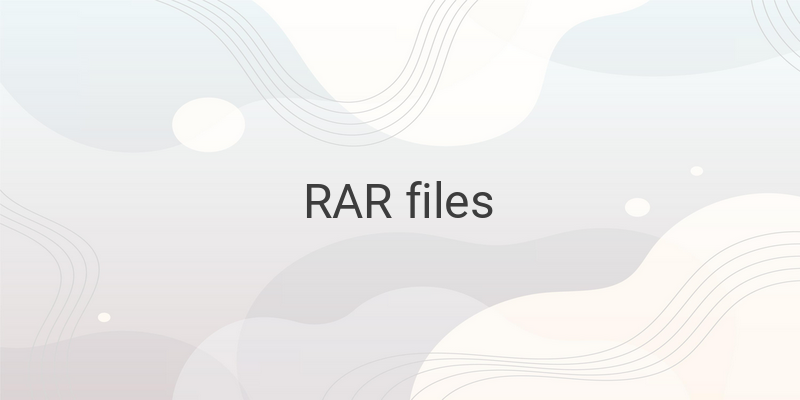RAR files are commonly used to combine multiple files or folders that are then compressed into a .rar file format. Compressing files or folders to RAR is also useful for protecting files by adding a password. If you have come across a RAR file with a password for the first time, you may find it confusing to open it. In this article, we will share two different ways to open a password-protected RAR file.
Methods to Open Password-protected RAR Files
Here are the two methods to open a password-protected RAR file:
Method 1: Open RAR File if You Know the Password
If you know the password for the RAR file, then you can easily open it. There are 2 options that you can do. Firstly, you can open it directly, and secondly, you can extract the RAR file first. To open it directly, just open the RAR file and then the file inside it. After that, a window will appear to enter the password, enter the RAR file password.
However, if the RAR file contains an installation file or several files, it is best to use the second method. To extract the file, follow these steps:
1. Right-click the RAR file and select the “Extract Here” option.
2. A window will appear to enter the password, enter the RAR file password and click “Enter”.
3. Wait until the RAR file extraction process is complete.
Method 2: Open RAR File if You Don’t Know the Password
If you don’t have a password for the RAR file, you can open it by using the iSumsoft RAR Password Refixer application. Follow these simple steps:
1. Download and install the iSumsoft RAR Password Refixer application on your PC.
2. Run the application and click on the “Open” option and select the locked RAR file.
3. Click on the “Recovery Type” option and select one of the available modes. It is recommended to use the “Smart” mode.
4. Click the “Start” button and wait until the RAR password hack process is complete.
5. After the password hack process is complete and successful, the password will appear.
6. Copy the password.
7. Open the RAR file and paste the password that you obtained. It’s done.
Alternative Application to Unlock RAR Password
If the above method doesn’t help you to unlock the RAR password, you can try other alternative applications such as:
– RAR Password Unlocker
– RAR Password Recovery Professional
– KRyLack RAR Password Recovery
– RAR Password Recovery Magic
– Daossoft RAR Password Rescuer
Conclusion
With the above methods, you can easily unlock RAR files with or without passwords. If you have a password for the RAR file, use method 1; otherwise, use method 2. You can also try an alternative application like iSumsoft RAR Password Refixer, which is user-friendly and efficient.