If you want to know the scale of the network that you are using, it’s important to know the IP address. This applies to all devices including laptops, androids, and wifi. IP addresses consist of several numbers that identify a device on an internal network or internet network based on TCP/ IP. In this article, we will discuss easy ways to check IP addresses for different devices.
How to Check IP Address for Laptop/PC
Checking IP address using a PC or laptop is relatively easy with the following steps:
1. Via the Control Panel – click Start and type “Control Panel”. Select Network and Sharing Center, then follow the steps as shown in the image below.
2. Via Command Prompt – click Start, type “cmd”. Once you are in the command prompt, type “ipconfig -all” then press Enter.
3. Via an online tool – if you want to use a website to check your IP address, you simply need to connect to the Internet first. Two examples of websites you can use to check your IP address are https://www.ipaddress.com/.
How to Check IP Address for Android
There are three ways to check the IP address for Android devices:
1. Via WiFi – simply go to the WiFi menu, tap on the network you are connected to, and you should see the IP address.
2. Via the Settings menu – go to the “About phone” option, then choose “Status” and “IP address”.
3. Via third-party apps – there are various apps available on Play Store that can help you find your IP address.
How to Check IP Address for Modem WiFi
To check the IP Address for your modem WiFi, you can follow these simple steps:
1. Click Start and type “Control Panel”.
2. Open Network and Sharing Center.
3. Pay attention and follow the steps as shown in the image below.
In conclusion, checking IP address is easy for laptops/PCs, Androids, and modem WiFi. There are various methods to use so pick the one that you find more convenient for your device.