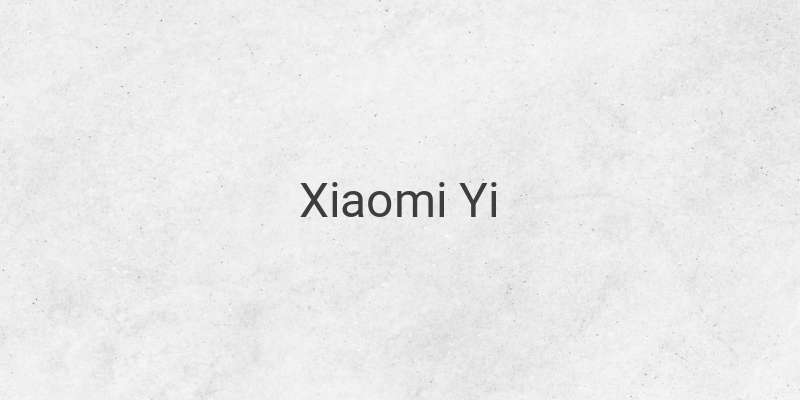Action cameras like GoPro are famous for capturing every moment and documenting each activity, especially for travelers. Action cameras, however, can be quite expensive, and new technology like drones can be even pricier. But what about the needs of the middle and lower-class user? This is where Xiaomi Yi comes in – an action camera designed by a Chinese vendor that offers both affordability and quality. In this article, we will provide a complete guide on how to use Xiaomi Yi and overcome common issues with this budget-friendly camera.
Connecting Xiaomi Yi Camera with Your Smartphone
To view the pictures captured by your Xiaomi Yi camera, you need to connect it to your smartphone. Firstly, you must install the Xiaomi Yi software on your iPhone or Android device. Then turn on the camera and its Wi-Fi (the Wi-Fi button is located on the side of the camera). If the LED light is on, it means that your camera’s Wi-Fi is on. Enable Wi-Fi on your Smartphone, look for the Xiaomi Yi camera’s Wi-Fi signal, and connect to it. Enter the default password “1234567890” for Xiaomi Yi, wait for a few seconds, and the camera will connect to your smartphone.
Changing the Name and Password of Xiaomi Yi Wi-Fi
If you want to change the name and password of Xiaomi Yi Wi-Fi, connect your camera to your smartphone first. Follow the above steps to connect the camera to your phone. Once it’s connected, access the Settings menu on your smartphone, then select WiFi Settings to change the name and password. After changing the Wi-Fi name, wait a few seconds as Xiaomi Yi will reconnect with your smartphone.
How to Take Photos with Xiaomi Yi
Taking photos with Xiaomi Yi is simple. Turn on the camera, and it will automatically be in photo mode. To check if your camera is in photo mode, make sure the LED light is not red. You can put the camera on a selfie stick for selfies, or simply take photos while holding it. If you want to check out your photos, transfer them to your smartphone or computer.
How to Record Videos with Xiaomi Yi
Xiaomi Yi is often used for taking videos. To record videos, switch from photo mode to video mode by pressing the power button once. The LED light on the top, back, and bottom of the camera will flash red to indicate that it’s in video mode. Press the button on the top of the camera to start recording. When the LED light flashes red, it means the camera is recording. If you are using Xiaomi Yi underwater, make sure you start recording before diving in.
How to View Your Photos and Videos from Xiaomi Yi
If you have connected your Xiaomi Yi camera with your smartphone, you can download your photos and videos directly from the Xiaomi Yi app. However, if you’re not using a phone, you can transfer your photos and videos from the microSD card on the camera to your computer using a card reader.
Conclusion
Xiaomi Yi offers an affordable alternative to expensive action cameras like GoPro. With its high-quality pictures and videos, Xiaomi Yi is perfect for capturing moments on the go. The Xiaomi Yi camera may seem complicated to use at first, but this complete guide has shown you how to use it with ease. With Xiaomi Yi, taking pictures and recording videos is not only accessible, but it also won’t break the bank.