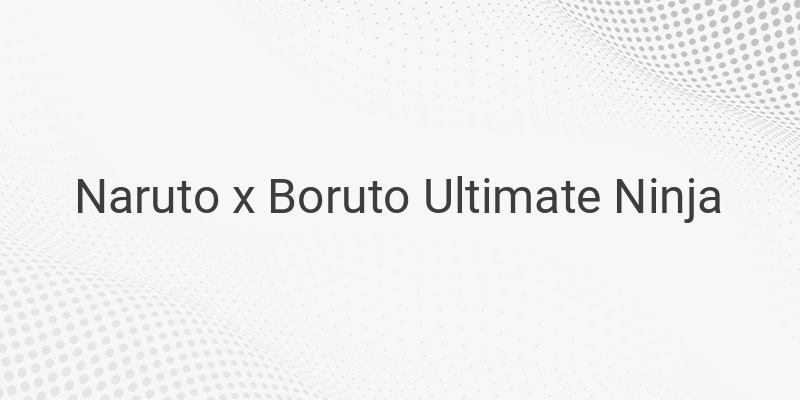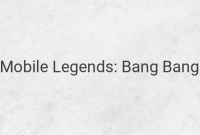Naruto x Boruto Ultimate Ninja Storm Connections is an exciting game that was released on November 16, 2023, for the PS4 console. It offers a captivating storyline and immersive gameplay that has captured the interest of many players. However, for players who cannot understand English or prefer to play games in their native language, the option to change the game’s language to Indonesian is a welcome feature. In this article, we will guide you through the simple process of changing the language settings to enjoy Naruto x Boruto Ultimate Ninja Storm Connections in Indonesian.
Changing the language settings on the PS4 console is a straightforward process. By accessing the system settings, you can easily switch the language to Indonesian. The Indonesian language option is particularly useful for players who are more comfortable with Indonesian texts and find it difficult to understand English. With the language set to Indonesian, players can fully enjoy the game’s History mode, which allows them to relive battles from the Naruto storyline.
The History mode in Naruto x Boruto Ultimate Ninja Storm Connections takes players on a journey through the Naruto universe. It includes narrated images that help players follow and understand the story. By having the language set to Indonesian, players can easily comprehend the dialogues and immerse themselves in the rich narrative. This enhances the overall gaming experience, particularly for those who are fans of the Naruto series.
In addition to the History mode, the game also provides a Special Story mode set in the Boruto: Naruto Next Generations universe. This mode presents new narratives that expand on the Naruto storyline. With the Indonesian language support, players can fully appreciate the depth and intricacies of the Special Story. The quality of the translation in the game, especially for the story and dialogue, is considered to be good, ensuring an enjoyable experience for Indonesian-speaking players.
To change the language settings to Indonesian, follow these simple steps:
1. Turn on your PS4 console and navigate to the settings menu.
2. Select ‘Language’ from the options.
3. Choose ‘System Language’.
4. Select ‘Indonesian’ from the available languages.
5. Confirm your selection and wait for the changes to take effect.
Once the language settings have been changed, you can launch Naruto x Boruto Ultimate Ninja Storm Connections and enjoy the game in Indonesian. The immersive storytelling and engaging gameplay will become even more captivating when experienced in your preferred language.
In conclusion, Naruto x Boruto Ultimate Ninja Storm Connections on PS4 can be played in Indonesian by changing the system language settings. This option is beneficial for players who prefer Indonesian texts or have difficulty understanding English. The Indonesian language support enhances the overall gaming experience, allowing players to fully immerse themselves in the story and dialogues. By following the simple steps mentioned above, you can easily change the language settings to Indonesian and enjoy the game to its fullest. So, grab your PS4 controller, change the language settings, and embark on an exciting adventure in the world of Naruto x Boruto Ultimate Ninja Storm Connections!