Emails have become an essential part of our communication for personal and professional purposes. It’s a convenient and efficient way to exchange information remotely. In this article, we will guide you on how to create an email account on two of the most popular platforms, Gmail and Yahoo Mail.
Gmail, Google’s email service, offers numerous features and benefits, making it a top choice for users worldwide. One of its advantages is excellent security. Gmail has a virus and malware scanning system that prevents your computer from getting attacked by any dangerous email attachments. Gmail can detect spam emails and redirects them to the spam folder. Additionally, you can integrate your Gmail with other Google services such as Google Drive, YouTube, and Google Maps.
Another benefit of Gmail is that it provides 15 GB of free storage space, which is more than enough for the average user. It also supports attachments up to 25 MB, making it easy to send files and images. Furthermore, Gmail allows users to access other email accounts that use POP3 directly from the Gmail interface, eliminating the need to use separate applications.
Gmail also offers an auto-categorization feature called “Auto Categories,” where you can have your emails automatically sorted into folders such as primary, social, promotions, updates, and forums. You can also create custom categories to better manage your email inbox.
However, Gmail also has a few drawbacks. It includes ads within your inbox and does not integrate with social media platforms other than Google+. Additionally, some users find Gmail’s interface outdated and unappealing.
To create a Gmail account from your desktop, follow these steps:
1. Go to the Gmail website and click on the “Create Account” button.
2. Fill out the required fields with your personal information, including your first and last name and desired username.
3. Choose a secure password and confirm it.
4. Provide your phone number and an alternative email address (if available) for account recovery purposes.
5. Agree to Google’s terms of service and privacy policy, and click on “Create Account.” Congratulations, your Gmail account is now set up!
Meanwhile, Yahoo Mail is another popular webmail service with unique features that distinguish it from Gmail. Its free email service provides users with access to unlimited storage, a calendar feature, spam protection, and advanced search options.
To create a Yahoo Mail account, follow these steps:
1. Go to the Yahoo Mail website and click the “Sign Up” button.
2. Fill out the required fields with your personal information, including your name, mobile number or recovery email, date of birth, and gender.
3. Choose a secure password and confirm it.
4. Click on “Continue,” and the last page will ask you to verify your mobile number or alternative email address.
5. Once you’ve verified your account, you can start using Yahoo Mail.
In conclusion, both Gmail and Yahoo Mail are excellent email services, and you can choose the one that suits your needs best. Whether it’s keeping your inbox organized, integrations with other apps, or storage space, choosing the right email service can make a significant difference.