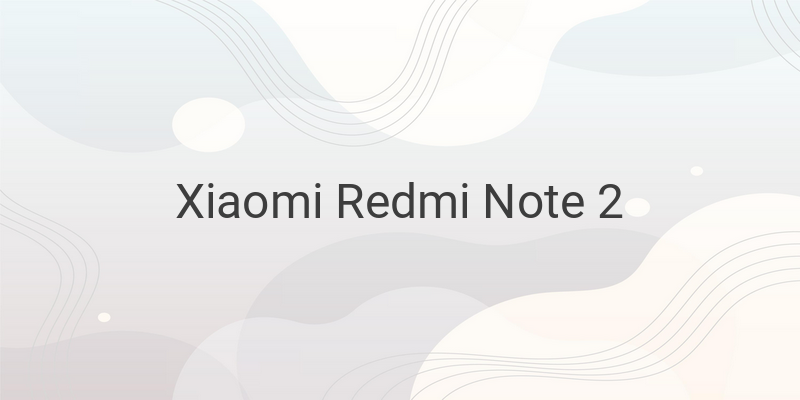Xiaomi Redmi Note 2 is undoubtedly a smart device available in a variety of colorful options to choose from based on your favorite color. The smartphone has a wide 5.5-inch screen and is equipped with a 13 MP primary camera and a 5 MP secondary camera. One of the reasons why Xiaomi Redmi Note 2 has become so popular in the market is its economical price and 4G LTE capability. However, as with any smartphone, problems may arise while using Redmi Note 2. But, nothing can’t be fixed, right? Therefore, we are going to share some useful information on how to solve some common problems on Redmi Note 2, which is mentioned below.
Missing 4G Settings
Currently, the most advanced internet network in Indonesia is 4G LTE. Therefore, it is reasonable for many people to be interested in buying Xiaomi Redmi Note 2 to experience the speed of this network. However, sometimes due to incorrect settings, the 4G network on this smartphone may disappear. Here’s how to restore the missing 4G setting:
1. Go to dial-pad
2. Type *#4636#*#*
3. Select 4G LTE option
Low Volume During Calls
To solve this issue, ensure that you have increased the handset volume first. Redmi Note 2 cannot produce a loud sound during phone calls. However, by installing L-Speed on Xiaomi Redmi Note 2, you can overcome this problem. Please note that the application requires the HP root first. After successfully installing L-Speed, go to the Main Tweaks menu and activate Better in Call Audio.
Activating Double Tap to Wake Up Feature
Double Tap to Wake Up feature is becoming increasingly popular in smartphones released recently. This setting enables you to turn on your locked or turned off the screen merely by quickly tapping the screen twice with your fingers. Here are the steps to enable this feature on your Xiaomi Redmi Note 2:
1. Go to the Settings menu
2. Tap on Additional Settings
3. Choose Buttons
4. Turn on the Double Tap to Wake Up feature.
In conclusion, Redmi Note 2 is an excellent smartphone, but users may encounter some problems while using it. However, by following these simple steps, you can quickly troubleshoot common errors on your Xiaomi Redmi Note 2.