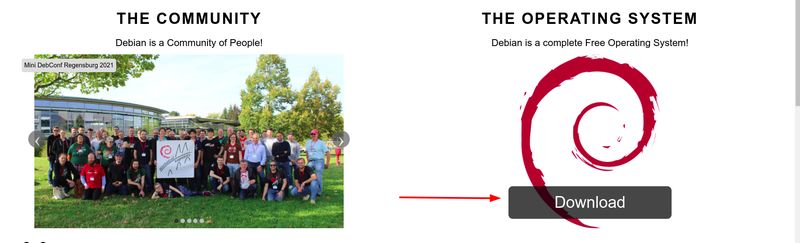Are you tired of frequently facing system breaks and want a stable operating system? Then Debian 11 is the perfect choice for you. Known for its rock-solid stability, Debian has recently launched its newest version named “bullseye” with long-term support of 5 years without any cost. With 11,000+ new packages, Debian offers support for various architectures such as 32-bit, ARM, MIPS, and 64-bit PowerPC. This article will provide a guide for the easy installation of Debian 11 with essential requirements, key features, and simple methods.
Key Features of Debian 11
Debian is the most stable Linux distribution that you can ever get, making it an ideal choice for servers. The reasons behind its popularity among Linux distros such as Ubuntu and MX Linux includes:
– Rock-solid Stability: Debian provides stability and requires minimal maintenance once installed.
– Support for Many Architectures: Debian not only provides support for 32-bit architecture but also other architectures such as ARM, MIPS, and 64-bit PowerPC.
– Long-term Support: You can enjoy long-term support for 5 years without any frequent updates.
– Best for Servers: Debian is an ideal choice for servers and provides stability and support without an additional server version.
– Large Community: You can get assistance from the Debian community for any doubts or problems.
Requirements for Installing Debian 11
Debian is easy to install and requires minimal requirements compared to other Linux distros. To install Debian, you require:
– Dual-core processor or higher
– 2GB RAM or more
– At least 15GB of free Disk space
– Bootable media (USB or DVD) for installing Debian 11.
Installing Debian 11 Using Simple Method
Just follow these simple steps to install Debian 11 on your system.
Step 1: Download Debian 11 ISO File
Visit the official homepage of Debian and download the latest version of Debian ISO file. Alternatively, if you intend to use Wi-Fi during the installation, using an unofficial version of Debian 11 with all Wi-Fi drivers included is recommended.
Step 2: Installing balenEtcher
To install the downloaded ISO file in the system, make your external drive bootable using cross-platform software called balenaEtcher. Download it directly on their official website and install it in Linux through AppImage.
Step 3: Burning ISO on Drive
Use balenaEtcher to install the ISO file on a USB or DVD drive, which serves as a medium for installing a new operating system.
Step 4: Setup BIOS Settings
Access the BIOS settings of your system and change the bootable option to the USB or DVD drive where Debian is installed.
Step 5: Configure Debian Installation
Boot the installation media and follow the steps to install Debian 11 on your system. Choose the installer options and disk partitions according to your preference.
Frequently Asked Questions related to Debian Installation
– Is Debian 11 available?
Yes, Debian 11 is available with long-term support of 5 years.
– Is Debian 11 stable?
Debian is known for its rock-solid stability, making Debian 11 the most stable Linux distribution.
– Is there a Debian server version?
No, you don’t need a separate Debian server version as it provides stability and support without the additional installation of server utility packages.
Final Words
Debian 11 is the ideal operating system that provides stability and support with minimal maintenance. Follow the simple method to install Debian 11, and enjoy its long-term support and new packages for years to come.