Are you frustrated with your Samsung smartphone’s battery draining too quickly? Even high-end handsets like Samsung Galaxy Note 5 may have battery depletion issues despite possessing a 3,000 mAh battery capacity. However, we cannot always rely on charging via chargers or power banks while on-the-go. We need our smartphones to be functional for various purposes. Fortunately, we got you covered! Here are some simple and effective ways to save your Samsung smartphone battery.
1. Utilize Power Saving Mode
Several Samsung smartphones, including Note 5, have Power Saving Mode to reduce battery usage. This feature reduces CPU usage, decreases screen brightness, lowers frame rate, disables touch button light, and reduces screen timeout duration. It can help maintain your smartphone’s battery life even after using it for hours.
2. Activate Ultra Power Saving Mode
Activating this mode modifies your smartphone’s settings to save battery life. It converts the screen to grayscale, turns off Wi-Fi and Bluetooth, and reduces data usage each time a notification pops up. It would be best to activate this mode when you know your phone will be idle for a while to save battery.
3. Dim your screen brightness
We all love the 5.7-inch screen display of Samsung Note 5 with QHD resolutions. However, the screen consumes a lot of battery power, and you can reduce battery usage by minimizing brightness. This is an excellent way to save energy when you are not in a position to charge your phone.
4. Adjust Screen Timeout
A screen that remains on all the time consumes battery power. Take care of this by setting up the screen timeout, a feature that automatically turns off your screen within a specified time. To change this, Go to Settings > Display > Screen Timeout and adjust the time to 15 or 30 seconds.
5. Check Battery Usage for Abnormalities
Samsung smartphones come with the Abnormal Battery Usage feature that shows which apps use more battery than necessary. Some applications misuse the battery’s power without our knowledge. Uninstalling these kinds of apps can help conserve battery life.
6. Use “More Blacks and Less Whites” Wallpaper
Samsung’s high-end smartphones, including Note 5, use Super AMOLED screens, which consume less power when you use dark wallpapers. A dark wallpaper with more black and less white or other bright colors reduces battery usage compared to a white or colorful wallpaper.
7. Uninstall Unused Apps
The more apps you have on your smartphone, the more battery power you consume. Delete or deactivate apps that you rarely use. This can help extend your phone’s battery life.
8. Turn Off Unnecessary Connectivity Features
Smartphones are getting more advanced in terms of connectivity features. When not in use, disable Wi-Fi, Bluetooth, NFC, and GPS. When turned on, the phone continuously searches for available connections, leading to battery drain. Also, disable the features like Smart Stay, Gestures, and Briefing if not necessary.
By applying these simple tips, you can conserve your Samsung smartphone’s battery life and ensure you can use it for a longer time while on-the-go.