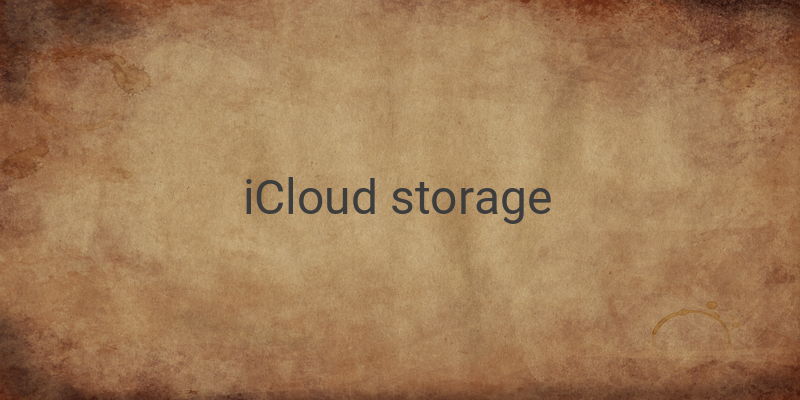When it comes to storing files, photos, and videos on our Apple devices, iCloud provides a convenient way to access them across all our devices. However, with the limited free storage space of 5GB, it’s easy to run out of iCloud storage quickly. Before upgrading and paying for more storage capacity, consider these five proven tips to free up iCloud storage space quickly.
Tip 1: Delete Old Backups
Backups are crucial to keep data safe, but old backups can occupy a significant amount of iCloud storage space. Deleting old backups is one of the easiest ways to clear iCloud storage space. To delete old backups, follow these steps:
– Open the Settings app on your iPhone or iPad.
– Tap on your name at the top of the screen.
– Select iCloud > Manage Storage > Backups.
– Tap on the backup you want to delete.
– Tap on Delete Backup and confirm.
Tip 2: Remove Unused Apps
Unused apps can take up a lot of space on your iCloud storage. To remove unused apps, follow these steps:
– Open the Settings app on your iPhone or iPad.
– Tap on General > iPhone/iPad Storage.
– Scroll down to see the list of apps.
– Tap on the app you want to delete.
– Tap on Delete App and confirm.
Tip 3: Optimize iCloud Photo Library
Photos and videos can consume a significant amount of iCloud storage space. To optimize your iCloud Photo Library, follow these steps:
– Enable iCloud Photo Library optimization: This option allows you to store full-resolution photos and videos on your iCloud account while keeping smaller versions on your device.
– Keep your library organized: Regularly go through your photos and delete any duplicates, or unwanted images. This can help reduce the size of your library and improve its performance.
– Use iCloud Photo Sharing: Instead of sharing large files through messaging apps or email, use iCloud Photo Sharing to share photos and videos with friends and family. This feature allows you to share albums with others and can help reduce the size of your library.
– Disable My Photo Stream: My Photo Stream is a feature that automatically uploads your recent photos to iCloud and syncs them across your devices. While this feature can be convenient, it can also take up a lot of storage space. To disable My Photo Stream, go to Settings > Photos and turn off Upload to My Photo Stream.
– Use a third-party app: If you have a large photo library that is causing performance issues, consider using a third-party app like Gemini Photos or CleanMyMac X to help you clean up and organize your library.
Tip 4: Use iCloud Drive Efficiently
iCloud Drive is a great way to store your documents and files, but it can also take up a lot of your iCloud storage space. To use iCloud Drive efficiently, follow these steps:
– Open the Files app on your iPhone or iPad.
– Tap on Browse > iCloud Drive.
– Tap on Select at the top right corner of the screen.
– Select the files and folders you want to delete.
– Tap on Delete at the bottom of the screen and confirm.
Tip 5: Disable iCloud Sync for Unnecessary Data
Finally, you can save a lot of space by disabling iCloud sync for unnecessary data. Follow these steps:
– Open the Settings app on your iPhone or iPad.
– Tap on your name at the top of the screen.
– Select iCloud.
– Toggle off the switch for the data you do not want to sync to iCloud.
By following these five easy tips, you can quickly free up iCloud storage space without spending any money. These tips will also help you keep your data organized and ensure that you do not run out of iCloud storage space in the future. Remember to regularly check your iCloud storage space and implement these tips to keep your data organized and within storage limits.