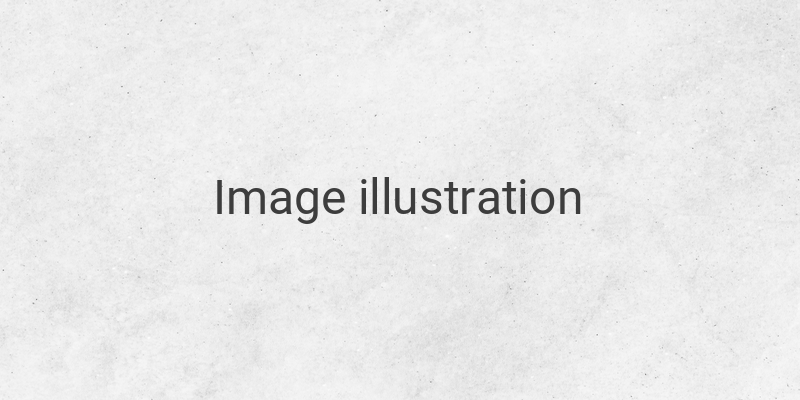Video cutting is essential when you need to remove irrelevant parts from a video or when you need to meet a certain video duration requirement. However, not all video cutter apps are created equal. In this article, we will list down the top 5 video cutter apps for both PC and Android.
PC Video Cutter Apps:
1. Lightworks
Lightworks is a powerful and free video cutter software that provides professional-quality editing. Its main features include timeline video and audio editor, live preview, and color correction. It is also ideal for YouTube content editing.
2. Openshot
Openshot is a multi-platform video cutter software that can be used on Windows, Mac OS, and Linux. It is known for its ability to support 4K resolution videos, making it a great choice for high-quality videos.
3. Cute Video Cutter
Cute Video Cutter is lightweight and reliable when it comes to video cutting. Its simple interface makes it easy to cut videos in large sizes. Furthermore, it supports a wide range of file formats.
4. Media Cope
Media Cope lets you cut and join videos without compromising their quality. It has a simple interface but only supports some Windows file formats.
5. iMovie
iMovie is an excellent video cutter app that is only accessible to Mac OS and iOS users. It offers high-quality editing with 4K resolution and boasts a variety of themes, trailer templates, and cool video filters. You can also edit audio separately and create smooth slow-motion videos.
Android Video Cutter Apps:
1. Viva Video
Viva Video is one of the most popular mobile apps for video editing. It offers countless filter, theme, and video effect options that can enhance your videos. It also supports cutting videos.
2. Adobe Premier Clip
Adobe Premier Clip is a great video cutter app for Android users. Aside from being able to cut videos, it can also help you assemble them with other clips.
3. FilmoraGo
FilmoraGo makes it easy for you to edit videos with its trim tools option. It also provides dozens of practical features that can enhance your videos.
4. KineMaster
KineMaster is another great video cutter app that offers smooth performance while cutting and joining videos. Once a video is cut, it can be edited immediately.
5. PowerDirector
If you’re not satisfied with the previous video cutter apps mentioned, PowerDirector is an excellent alternative with enough features to satisfy your cutting and editing needs.
In conclusion, these video cutting apps can maximize the quality of your videos and enhance your creativity. Choose the best video cutter app that suits your editing style and meet your cutting needs.