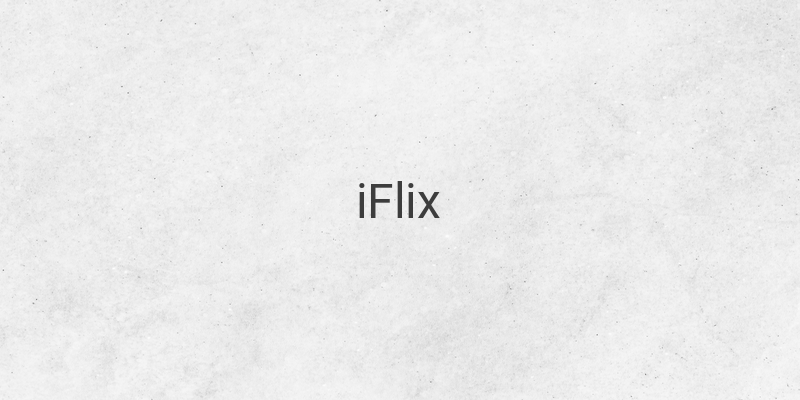Are you an avid fan of watching movies online? If so, you must have heard of iFlix, which is one of the leading providers of online streaming films. Apart from streaming movies, we can also download movies from iFlix to our phones. iFlix is now one of the most popular streaming film online services in place of Netflix, which was previously blocked by Telkomsel. With iFlix, we can watch various new movies, both from the local and international scenes.
However, online streaming can easily drain our internet quota. One way we can save our quota is by storing movies from iFlix to the Gallery. By doing so, we can watch the videos repeatedly even when offline. Before we discuss how to download movies from iFlix, let us first take a closer look at iFlix and learn more about its advantages and subscription process.
Advantages of iFlix
iFlix is a film streaming service that provides thousands of movies and TV series, both locally and internationally. To support its users, iFlix also provides a video download feature. This feature is very helpful for users to enjoy their favorite movies without any buffering interruptions. iFlix also offers other features such as Add and Follow. With the Add feature, users can add channels, movies, and TV series to their home screen, making it easy for them to access their favorite shows without having to search for them again.
Meanwhile, the Follow feature allows users to follow the recommended watch list by celebrities or influencers. With these features, iFlix provides a more personalized and user-friendly experience.
Subscription Process on iFlix
If you want to subscribe to iFlix, you should note that it is not a free service. However, iFlix provides free trials for new users ranging from 1 to 3 months (depending on the policy). After the trial period ends, iFlix will notify you whether or not to continue the subscription.
To subscribe to iFlix, follow these steps:
1. Make sure you have already installed the iFlix application on your Android phone.
2. Open the application, and login to your account.
3. If you do not have an account, you need to register for one first. You can register either with Facebook or Gmail.
4. If you are a new user, iFlix will provide you with a 1-3 month free trial (depending on the policy).
5. After the free trial ends, iFlix will notify you if you want to continue subscribing.
How to Download Movies from iFlix
Downloading movies from iFlix can be done either through a mobile phone or a PC. Here are the steps to download movies from iFlix:
1. Downloading via mobile phone:
– Open the iFlix application on your phone.
– Look for the movie you want to download and play it.
– Click on the “Download” icon that appears on the screen.
– Choose the video’s resolution or quality. There are three qualities available to download: high, medium, and low.
– Click on “Start Download” to start the download process.
– Once the download process is finished, you can watch the movie offline from your phone’s Gallery.
2. Downloading via PC:
– Download the iTube Studio for Windows software.
– Copy the URL from the official iFlix site and paste it into the iTube application.
– Wait until the process is complete, and you can watch iFlix movies offline.
– Alternatively, you can record the movie by opening your iFlix account on your browser, choosing the movie, and using the record button in the iTube application.
In conclusion, iFlix is an excellent option for those looking to stream and download movies online. With its personalized features and affordable subscription fee, iFlix is quickly becoming the go-to choice for movie fans worldwide.