YouTube is the most popular video streaming platform available today. Unfortunately, online video watching can take a lot of time, so many people choose to download the videos to watch later. Fortunately, there are many ways to download YouTube videos that you can try. Yes, now downloading Youtube videos is quite easy because there are already many applications that provide this feature. Not only one, but you can also download all the videos on one channel at once. Here are the application choices.
4K Video Downloader (Cross-platform)
One way to download videos from YouTube directly is to use third-party applications such as the 4K Video Downloader. One advantage offered by this application is its availability for all operating systems, whether it’s Windows, Mac, or Linux.
This 4K Video Downloader application can be used for free to download one video or to download a playlist containing a maximum of 25 videos. Therefore, if a YouTube channel you like has a playlist containing less than 25 videos, then you can download it directly without cost with this application.
If you want to download all of the videos without limitations, you will need to purchase the license for $9.95. To download a video using this application, you just need to copy its URL, whether it is a video URL, playlist, or channel. After that, you just need to choose the video quality and file type, then download it all.
Free YouTube Download (Windows)
Free YouTube Download is an application similar to the 4K Video Downloader application. The difference is that this application is completely free but only available for Windows operating systems, so Linux and Mac users may be disappointed.
The method of use is quite similar; you just need to copy the URL, whether it is a video URL, playlist, or channel. After that, wait for one to two minutes for the application to configure the file.
After that, you can decide which video you want to download and which video you want to skip. You can also choose the video format and quality before downloading it. After that, you can see the overall size of the video you want to download. If everything is to your liking, then just press the download button and wait until it’s finished.