Are you wondering how you can take a screenshot on your Jio phone? You have come to the right place. As you know, capturing the screen on your mobile phone is essential to save important information or share it with others. While most smartphones have built-in screenshot features, Jio phones are becoming increasingly popular in India due to their features and functionality, similar to Android smartphones. In this article, we’ll explain how you can capture screenshots on your Jio phone and the different methods available.
Does Jio Phone Have a Screenshot Feature?
Yes, it is possible to take a screenshot of your Jio phone’s screen display, but not all models have the feature. If you want to take a screenshot other than the browser app, such as settings, documents, or other apps, you can only do so on one model of Jio phone. However, capturing screenshots of any website under the browser app can be taken through any Jio phone model.
How to Take a Screenshot in Jio Phone F320B Model
If you have the Jio Phone F320B latest model 2021 that supports screenshot features, taking screenshots is easy. All you need to do is follow the below steps:
1. Open the screen you want to capture a screenshot of, such as any application, document, etc.
2. Once you have opened the area you want to capture, press * and # Key from your Jio phone for a few seconds.
3. Within a few seconds, you will be notified that the Screenshot is saved to the gallery.
4. Open your Jio phone’s gallery, and you will find all the captured screenshots.
How to Take Jio Phone Screenshot of All Models of Any Website by 3 Ways
1. Use screenshotmachine.com:
a. First, open the browser application on your Jio phone and go to the website of which you want to take a screenshot.
b. Copy the URL of the website you want to capture a screenshot of.
c. Then, type screenshotmachine.com on your browser and visit the website.
d. Paste the copied URL on the “Type webpage URL” Box.
e. Select “phone” on the device type option for better size images on your Jio phone.
f. Scroll down and click on the “Capture Screenshot” option.
g. The screenshot will be ready. Click on the download screenshot option to see your screenshot on the Jio phone’s gallery or download file.
2. Use site-shot.com:
a. Open site-shot.com on the browser of your Jio phone.
b. Enter the URL of the website that you want to take a screenshot of.
c. Click on “Capture Screenshot,” and it will be ready for you to download.
3. Use Website Thumbnail Generator:
a. Launch the browser on your Jio phone and visit websitethumbnailgenerator.com.
b. Enter the website URL and click the “Generate” button.
c. Scroll down to “Download Screenshot”; it will be saved to your phone’s gallery.
In conclusion, taking a screenshot on a Jio phone is not a complex task. You can try any of the above methods and capture screenshots easily. We hope this guide helps you take screenshots on your Jio phone. If you face any issue while trying to save screenshots on your phone or have any question related to it, please drop a comment below.