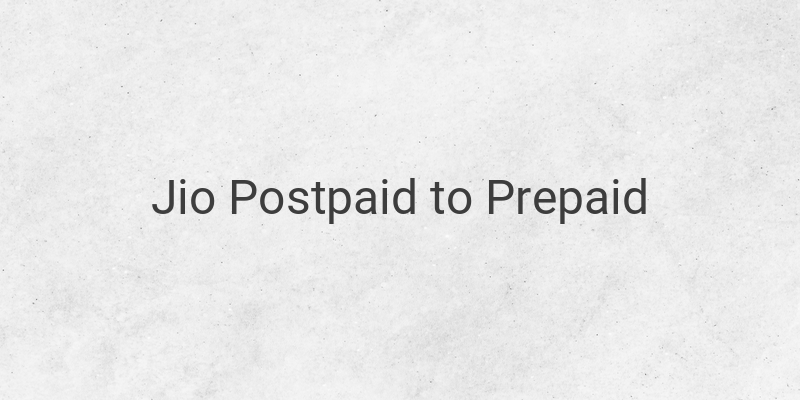If you are a Jio user and want to save a lot of money, switching from Jio postpaid to prepaid could be just the solution that you have been looking for. Jio’s prepaid plans are one of the cheapest among all other telecom operators, and they could help you save a lot of money. In this article, we will guide you through the step-by-step procedures of converting your Jio postpaid to prepaid through the My Jio website, SMS service, or Jio store.
Switch to Jio Prepaid Using My Jio Website:
The process of switching from Jio postpaid to prepaid is completely online through the My Jio website. Follow these steps:
1. Open the Jio.com official website on your smartphone or laptop browser.
2. Click on the “Get JIO SIM” option.
3. Enter the name you gave while purchasing the SIM or your Aadhar card details.
4. Enter the existing Jio postpaid mobile number that you want to convert to prepaid.
5. Click on the “Generate OTP” option and enter the OTP that you received on your postpaid Jio number.
6. Click on the “Validate” option.
7. Choose the “Port to Jio” option as you want to convert the same number from postpaid to prepaid.
8. Enter your delivery details, such as address, pin code, and house number.
9. Click on the “Submit Port to Jio Request” button.
Once you complete the online process, a Jio executive will come to your given address from the nearby Jio store for KYC verification within 72 hours. Provide them with your Aadhar card or PAN card for verification, and they will give you a new Jio postpaid SIM with your existing postpaid number. You may need IVR verification, but the Jio executive will guide you through the process.
Switch to Jio Prepaid Using SMS Service:
The SMS service for Jio Postpaid to Prepaid conversion is both online and offline. Here are the steps:
1. Type “PORT
2. You will receive an SMS with a Unique Porting Code (UPC) and an expiry date.
3. Visit any Jio store near you with the UPC and a valid identity and address proof.
4. While submitting the documents, fill out the Customer Acquisition Form (CAF).
5. After successful validation of your documents, you will receive a new Jio prepaid SIM.
Switch to Jio Prepaid Using Jio Store:
You can convert your Jio postpaid to prepaid offline by visiting the Jio store. Here are the steps:
1. Visit any Jio store near you.
2. Carry your Aadhar card or PAN card for KYC verification.
3. Request the Jio representative to change your Jio postpaid to prepaid.
4. Provide them with the necessary documents and fill out the Customer Acquisition Form (CAF).
5. After successful verification of your documents, you will receive a new Jio prepaid SIM.
Conclusion:
Switching from Jio postpaid to prepaid is easy and could help you save a lot of money. You can do it online through the My Jio website, offline by visiting any Jio store near you, or using SMS services. Upgrade to Jio prepaid and enjoy the benefits of cost-effectiveness with Jio Prepaid’s attractive plans.