If you are a BSNL user and want to know how to set a caller tune or hello tune for your number, then you’ve come to the right place. Nowadays, almost every mobile user wants to have a personalized hello tune for their number. BSNL, just like other telecom operators such as Idea, Airtel, Vodafone, and Jio, provides caller tune services for its users. In this article, we will guide you step by step on how to set a caller tune in BSNL using various methods.
1. Set Caller Tune in BSNL using the Website
The official website of BSNL allows customers to search and set caller tunes according to their preferences. To set a caller tune through the BSNL website, follow these steps:
– Visit bsnltunes.bsnlumw.com, the official website of BSNL for caller tune services.
– Click on the “Register” option on the homepage and enter your registration details such as mobile number, username, email id, and address.
– After submitting the details, you can either search for a song by entering its name or select the “Name Tune” option to set a personalized tune of your name.
– Once you’ve selected the tune, click on the “Set Tune” option and follow the on-screen instructions for confirmation.
– Your caller tune will be activated within a few minutes.
2. Activate Hello Tune in BSNL using BSNL Tune app
The BSNL Tune app, available on the play store, is another easy way to set a caller tune on your BSNL number. Here’s how you can activate hello tune using the BSNL Tune app:
– Install the My BSNL Tune application from the play store on your android smartphone.
– Open the app, and select the song of your choice from the list of songs available or search for a specific song using the search bar.
– Once you’ve selected the song, click on the “Set as BSNL Caller Tune” option and confirm the selection.
– Within a few hours, your caller tune will be activated.
3. Copying other’s tune
If you like the caller tune of someone who is using a BSNL number, you can copy their tune by sending an SMS “COPY
4. Using the message services
You can also use BSNL’s message services to set a caller tune on your BSNL number. To do this, send an SMS “BT
5. USSD Code
Dial *567# from your BSNL number to access the USSD code service for setting your caller tune.
6. IVR Calling services
BSNL provides IVR calling services to activate your caller tune. Dial 56700 from your BSNL number and follow the instructions on the call.
In conclusion, there are multiple ways to set a caller tune in BSNL, and you can choose the method that works best for you. Whether it’s through the official website, BSNL Tune app, or other methods, the process is easy to follow. Personalizing your BSNL number with a caller tune is now just a few clicks away.