Are you looking to mirror your phone’s screen on your smart TV without using wifi? If the answer is yes, then you have come to the right place. Watching videos or movies on a big screen TV feels more enjoyable than on a small smartphone screen. But sometimes, you don’t want to connect your phone to TV via wifi for mirroring your mobile’s screen. In this article, we will explore four simple ways to mirror your phone screen on your smart TV without wifi.
Method 1: Using Bluetooth
Bluetooth services are available on almost every device, including smartphones, tablets, smart TVs, and audio speaker boxes. By turning on the Bluetooth of your smartphone and smart TV, you can easily mirror your phone’s screen to the TV. You won’t be able to cast your phone’s screen anywhere using Bluetooth services, but you can watch movies from your phone’s screen on your TV via YouTube videos and other OTT apps like Netflix.
Here is how you can connect your smartphone to your TV using Bluetooth:
1. Turn on Bluetooth services on your Android or iPhone smartphone.
2. Turn on Bluetooth on your smart TV and start searching for nearby Bluetooth devices.
3. Pair the Bluetooth of both devices.
4. Open YouTube or other OTT applications and start casting.
Method 2: Using HDMI Cable
You can mirror or cast your phone’s screen to your smart TV using an HDMI cable. Firstly, you must have an HDMI cable and a “Type C to HDMI Cable” adapter that allows you to connect your smartphone through the HDMI cable. Nowadays, most smartphones have a Type C port, and Smart TV has an HDMI port, so all you need is to purchase an HDMI cable and a Type C to HDMI Cable adapter.
Here is how you can mirror your smartphone’s screen to your TV using an HDMI cable:
1. Have an HDMI cable and Type C to HDMI Cable adapter.
2. Connect the HDMI cable of one side to the one side of the Type C to HDMI Cable Adapter.
3. Connect the HDMI cable to the Smart TV’s HDMI port and the Type C cable to the Type C port of the smartphone.
4. Switch on the Smart TV.
Method 3: Using Google Chromecast
You can also use a Google Chromecast device to mirror your phone screen to your smart TV. You need to connect Google Chromecast directly to your TV via the HDMI port. After that, you can connect your smartphone to it via WIFI, and then you can cast your phone screen and audio to your TV.
Method 4: Using USB Data Cable
Lastly, you can mirror your phone screen to your smart TV by using a USB data cable. Firstly, you need to have a USB data cable and an “OTG Cable.” You can easily buy these cables online at a reasonable price. Then, connect the USB data cable to your smartphone and the OTG cable to your Smart TV, and then you’re good to go.
Conclusion
In conclusion, these are the four easy ways to mirror your phone’s screen to your smart TV without using wifi. You can choose any method that suits you best based on availability and ease of use. Enjoy watching your favorite movies and videos on the big screen!