Are you a Jio prepaid user who often exhausts their daily data limit before time? Do you want to know how to get data loan in Jio to keep your internet running smoothly even after the daily data limit is crossed? You have come to the right place. In this article, we will guide you through the step-by-step process of getting an emergency data loan in Jio.
Per Jio’s unlimited plans, a per-day data limit is allocated to every prepaid Jio user. Once this limit is crossed, users cannot use the internet on their mobile. However, Jio has launched a new feature called Jio Emergency Data Loan that enables prepaid users to take a data loan and pay it later.
Who Can Avail Jio Emergency Data Loan?
Jio Emergency Data Loan is available to all prepaid Jio users who have an active unlimited plan providing daily data. However, the data allocated by the base plan should be fully utilized before taking the loan. Additionally, the user should recharge a minimum of Rs. 11 and pay at least 1 pack due before applying for the next data loan.
How to Get Jio Emergency Data Loan Using My Jio App?
To apply for Jio Emergency Data Loan, follow the simple steps mentioned below:
Step 1: Install the My Jio app from the play store, if not installed already.
Step 2: Enter your Jio mobile number and tap on the login option.
Step 3: The app would automatically detect OTP sent to your number, verifying it and logging you in.
Step 4: Tap on the three-line menu icon on the top left of your screen.
Step 5: Select the ‘Emergency Data Loan’ option.
Step 6: Choose the amount of data loan you require, i.e., Rs. 11 per pack.
Step 7: Once the loan is taken, pay the due amount before applying for the next one.
Conclusion
Jio Emergency Data Loan is an excellent feature for users who rely heavily on their internet and run out of data before time. By following the simple steps mentioned above, users can take data loans and keep their internet running smoothly even after crossing the daily data limit. Install the My Jio app today and keep your data running non-stop.