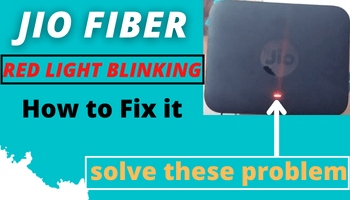If you rely on JioFiber for internet speed, the red light blinking issue can be frustrating. It signifies a signal interruption that needs immediate attention. Connectivity is vital, and you don’t want to face delays in essential work. This article aims to help you understand the causes and solutions related to the JioFiber red light blinking problem.
What is the JioFiber Red Light Blinking Issue?
JioFiber router can have a red light blinking problem. It may occur due to damaged or loose cables and connectors. The JioFiber red light issue can be prolonged if not resolved by the service provider. Checking your cables is the first step towards resolving the problem.
Why is JioFiber router’s Red Light Blinking?
Examining the reasons behind JioFiber router’s red light blinking issue can help rectify the error. The possible reasons could be loose connection of cables, damaged fiber cable, fiber is bent at 90 degrees, power outage, unplugged green fiber plug, or technical problems.
How to Fix JioFiber Red Light Blinking Issue?
The following steps can help fix the JioFiber red light blinking issue and restore good internet connectivity.
1. Reboot the Jio Router
Disconnect the router cable from the outlet for a few minutes to clear the cache memory. Reconnect the power cable back. This simple step can fix the problem many times.
2. Reconnect All the Cables Connected to the Router
Ensure that all the cables are connected to the right ports. A firm fiber wire will help you receive the signals efficiently. Ensure all the connections are tight to avoid the red light blinking problem.
3. Change SSID and Password of Jio Router
Changing the SSID and password of the JioFiber router via the My Jio app or the website can also help.
Via My Jio App:
– Log in and tap on ‘Fiber.’
– Go to the menu bar and select Settings> Device Settings> My Device
– Go to Wi-Fi settings and click the SSID. Change the user ID and save the new password.
Via www.jio.com:
– Login to your Jio account on the website.
– Click on the menu bar and select JioFiber.
– Change the SSID and password.
Conclusion
JioFiber red light blinking issue is a common connectivity problem. Checking your cables and connections, and rebooting the router can easily resolve it. Reconnecting the right cables and changing the SSID and Password can be another solution. Ensure that you have a seamless internet experience with JioFiber!