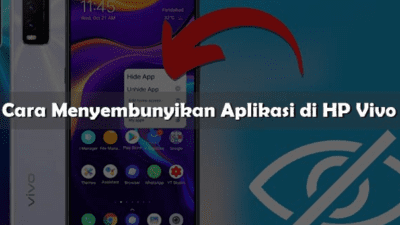Are you concerned about protecting your privacy on your Vivo phone? Do you want to hide certain applications from prying eyes? If so, you’re in luck because Vivo phones have a special feature that allows you to easily hide applications without deleting them. In this article, we will guide you through the quick and easy steps to hide your applications on your Vivo phone.
When it comes to protecting our privacy, smartphones play a crucial role in our daily lives. However, to keep our personal information safe from others, we need to take a few extra steps. That’s why Vivo phones have a feature that allows users to hide their applications without completely deleting them.
To begin, here are the simple steps to follow:
1. Open Settings:
The first step is to open the Settings menu on your Vivo phone. You can find this easily on the main screen, and the symbol usually looks like a screwdriver or a machine.
2. Select App Clone:
Look for the feature “App Clone” in the Settings menu, and click on it to open it. Wait for a few seconds until all the options in the menu are displayed.
3. Choose the application:
Now it’s time to choose the application you want to hide. In the “App Clone” menu, you can select the specific applications you want to hide.
4. Click “Add to Private Space”:
After selecting the application, click on “Add to Private Space”. This step will move the selected application to a new area called “Private Space”. This is a specially designed area that can only be accessed with a password.
5. Enter Password for Private Space:
To add extra security, you will need to enter a password to access the Private Space. You can choose an easy-to-remember password to ensure you can always access it.
With these simple steps, the application you want to hide will be invisible to anyone who tries to look for it on your phone. The application can only be opened by using the password you set up for the Private Space.
To unhide the application, you can simply follow the same steps above and choose the application you want to make visible again. Afterward, you can click on “Remove from Private Space”, and it will reappear on your main screen.
In conclusion, Vivo phones have a helpful feature that allows users to easily protect their privacy. The steps to hiding applications are quick, and your personal information will be kept safe from others. By utilizing the Private Space feature, you can keep your personal data protected, and also have quick access to your favorite applications whenever you need them.