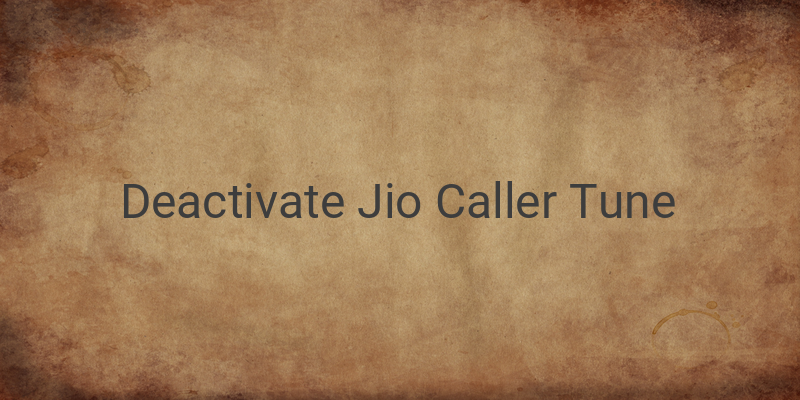Are you tired of listening to the same Jio Caller Tune every time someone calls you? If yes, then you have landed on the right page. In this article, we will provide you with a step-by-step guide on how to deactivate and remove Jio Caller Tune from your Jio Sim.
Jio Sim users enjoy the facility of activating any caller tune for free while other operators charge users for the same. However, sometimes, individuals may want to remove the Jio Caller Tune due to getting bored of listening to it for a long time or any other reason. You can easily deactivate Jio Caller Tune using the My Jio Application, SMS Service, or IVR.
How to Deactivate Jio Caller Tune Using My Jio Application?
My Jio is the official application of Jio operator that allows users to manage various services. You can activate or deactivate Jio Caller Tune through the My Jio app. Follow the below-given points to remove Jio Caller Tune using the Application:
1. If you don’t have My Jio App installed on your smartphone, then download it from the Playstore.
2. Log in by entering your Jio number and OTP.
3. Click on the menu icon that appears on the top left corner of the screen.
4. Select the Jio Tunes option.
5. You will be navigated to “My Subscriptions” page, click on the Deactivate button.
6. After clicking on Deactivate, a pop-up notification will appear on your screen, asking for your consent to stop the Jio Caller Tune. Click on Yes to confirm.
7. Jio Caller Tune will be permanently removed, and the person calling you will listen to the normal caller tune.
How to Deactivate Jio Caller Tune Using SMS Service?
You can also remove Jio Caller Tune through the short message service (SMS) facility. Follow the below-given steps to Deactivate the Jio Caller Tune:
1. Open the Message Service application on your mobile phone.
2. Click on the + icon or other options available to send the message.
3. Type ‘STOP’ and send it to 56789.
4. After that, you will receive a confirmation message stating that the Jio Caller Tune service has been deactivated.
How to Deactivate Jio Caller Tune Through IVR?
For the individuals who prefer calling services, Jio Sim provides IVR (Interactive Voice Response) service. Follow the below-given points to remove Jio Caller Tune using IVR:
1. Dial 155223 from your Jio number.
2. After that, you will be provided with different options. Select the option to deactivate caller tune.
3. Follow the instructions and commands given by the automated voice interface.
4. Your Jio Caller Tune will be removed after completing the process.
Conclusion:
This was a step-by-step guide on how to Deactivate Jio Caller Tune. You can remove the Jio Caller Tune using the My Jio application, SMS Service, or IVR. By following these simple steps, you can activate or deactivate any caller tune of your choice any time you want.