When it comes to internet speed, it’s important to check it regularly, especially if it suddenly slows down. Besides that, checking internet speed is also needed to determine the average speed when you install a new internet connection. This is necessary so that you can find out whether the internet speed matches what the provider promised or not. There are many tools that you can use to check internet speed, one of which is SpeedCheck.
SpeedCheck is a website that functions to check internet speed accurately. With its simple appearance, the website is lightweight and fast to load. You don’t even need to install an application to use it on your computer or smartphone. Additionally, its simple display allows you to check internet speed easily without fear of pressing the wrong button.
To check the internet speed with SpeedCheck, follow these steps:
1. Open the browser application on your PC or smartphone.
2. Visit the website www.speedcheck.org.
3. Wait until the website loads.
4. Press the blue “Start Test” button to start checking the internet speed.
5. Wait for the internet speed checking process to complete.
6. After it’s done, you will get data on the details of your internet speed, including latency or ping, download speed, and upload speed. Additionally, you’ll also get other information on your IP address and internet service provider (ISP).
7. To check your internet speed again, click the “Test Again” button. You can also save your internet speed history and compare it with your next internet speed checking data. However, to use this feature, you need to create an account and log in to SpeedCheck before checking the internet speed.
Checking internet speed is crucial to provide a smooth internet connection for every user. Knowing your internet speed will help you to take necessary action when you encounter slow internet speed. Therefore, using SpeedCheck will help you to get accurate data of your internet speed without any hassle.