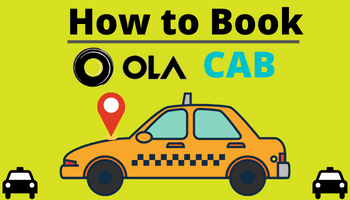If you’re planning on traveling across India and need a reliable and safe ride, Ola cabs are an excellent option. Ola is a trusted and popular ride-hailing app available in 110 cities across India. In this article, we will guide you step-by-step on how to book an Ola cab quickly and easily.
What is an Ola cab?
Ola cabs are car booking services through a mobile app that allows users to book rides in their preferred cars and pay by cash or other payment options. The Ola app provides complete transparency about the fare amount, estimated travel time, and location tracking of the driver throughout your journey.
Step-by-Step Guide on How to Book an Ola Cab
Step 1: Launch the Ola app
To book an Ola cab, you will need to download and register on the Ola app. You can download the app from Google Play Store or the App Store. Once downloaded, open the app and sign-up using your phone number, Google account or Facebook account.
Step 2: Register your account
If you choose the phone number option, an OTP will generate, which you need to fill in to complete the registration process and create your Ola account.
Step 3: Enter your pickup location
On the home screen, enter your pickup location in the search bar, preferably with a nearby landmark so that the driver can locate you easily. If you wish to book a ride for others, click on the option ‘Myself’ on the top right corner of the screen and select the intended rider’s contact from your phone’s contact list.
Step 4: Search for your destination location
Enter your destination landmark in the search bar, and the app will provide you with various options.
Step 5: Select your preferred type of cab
Ola offers different types of cars according to the size and features, with fare options for a one-way or round-trip journey. Once you select your preferred car type and journey type, you can view the estimated fare, distance and travel time.
Step 6: Select your payment method
Choose your preferred payment method and confirm your ride. If you have any coupons, you can use them while booking.
Step 7: Tap on the ‘Book’ option
After confirming your ride details, tap on the ‘Book’ option. The Ola platform will forward your ride request to a driver nearby, and you will receive their phone number and location as soon as they accept your request.
Conclusion
Booking an Ola cab is now a quick and easy process that will allow you to travel safely and comfortably across India. With this step-by-step guide, you can easily navigate through the Ola app and book your ride with ease. Whether it’s for a business trip or a family vacation, Ola cabs offer a seamless travel experience.