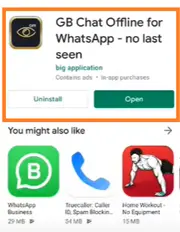Are you sometimes faced with the need to use WhatsApp but want to chat without showing an online status to other contacts? Well, good news, there are various ways to hide your online status both with and without using third-party apps. In this article, I will provide you with four easy ways to appear offline on WhatsApp while you’re online.
1. Hide Online Status using GB WhatsApp
GB WhatsApp is an excellent third-party application of the official WhatsApp app that provides various additional features, including hiding online status features for WhatsApp users. Here is how to do it:
– First, install GB WhatsApp from the web and open the app by logging in to your existing WhatsApp number.
– Tap the three-dot on the top right-hand side of your screen.
– Click on ‘Privacy’ to reveal various privacy options.
– Tap on ‘Hide online status’ to hide your online status.
2. Hide Online Status using GB Chat Offline App
The GB Chat offline for WhatsApp – no last seen – is an application that is specifically made for hiding the online status on WhatsApp. Here is how to use it:
– Install the app “GB Chat offline for WhatsApp” from Play Store.
– Allow the app to access notifications by tapping the ‘grant permission’ button.
– Allow it to run in the background by tapping the ‘allow’ button until it stops showing.
– Select any file from your file manager to save its data.
– Once installed, any message sent to you will appear, but no one will see your online status.
3. Hide Online Status using Direct Chat App
Another helpful app to hide your online status while chatting with someone on WhatsApp is Direct Chat. Here is how to use the app:
– Install Direct Chat from Play Store.
– Enable the app by allowing it in the “Apps With Hidden Mode” option.
– Choose the WhatsApp app and turn on the “Open on Direct Chat” option.
4. Hide Online Status by Replying to Messages from the Notification Bar
Another option to appear offline while chatting with someone on WhatsApp is by replying to messages from the notification bar. Here is how to do it:
– Turn on the internet connection and then close the WhatsApp app
– Open the notification bar and reply to messages from there
– This method makes you appear as if you are offline
In conclusion, these are the four easy ways to appear offline in WhatsApp while online. These methods will enable you to enjoy your WhatsApp without worrying about displaying your online status or being distracted by endless notifications.