Are you confused about call waiting on your phone? This feature is found on every type of mobile, whether you use Android or a keyboard smartphone. In this article, we will provide a step-by-step guide to enable and deactivate call waiting, as well as discuss what it is and its benefits.
What is Call Waiting Feature in Every Phone?
The call waiting feature is provided by all the telecom operators such as Jio, Idea, Airtel, BSNL, Vodafone, and more. This feature allows you to notify another call coming to your number when you are talking to someone else. During your existing call, when someone else calls you, your mobile slowly beeps, and the contact number of the next person appears. The connection for this feature is from your calling services, which means from your SIM card.
How to Enable Call Waiting Option using 3 Methods?
There are three ways to set the call waiting option on your phone- through the USSD Code, phone setting, and customer care number. We will discuss the easiest method first- by using the USSD Code. Follow these steps to activate call waiting on your phone:
1. Open your phone dialer and dial *43# (this code will work on all SIM card operators)
2. As you dial the code, the process will begin and will appear as MMI Code Running.
3. Lastly, your call waiting option will be activated, and it will appear as “Call waiting service was enabled.”
Using Phone Setting
If you want to turn on call waiting through the phone setting, follow these steps:
1. Open the phone setting and tap on apps.
2. Tap on the system app setting.
3. Click on the call setting. (In every phone, you have to reach the call setting option)
But, the call waiting option will be available under the call setting on almost every phone. If you have a different brand of mobile, adjust the interface and procedure for getting call waiting features.
Benefits of Call Waiting
The call waiting feature allows you to attend important calls at that time while keeping your existing call on hold. You can also do a conference by attending the call of the next person and the existing call as you need it.
Deactivate Call Waiting
If you want to deactivate the call waiting service temporarily, you can dial ##43#. This will deactivate the call waiting service, and you will receive the notification of the next call only when you disconnect the existing call.
Conclusion
Enabling call waiting can be beneficial in many situations, and now you know how to do it. By following these simple steps, you can activate and deactivate the call waiting feature on your phone easily.