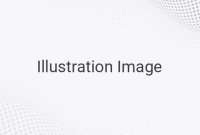When accessing the internet in Indonesia, you may encounter a page called “Internet Positif”. It is a redirection page created by the Kemkominfo to prevent access to websites deemed negative. However, not all blocked websites are negative, and this restriction can be frustrating for users. Fortunately, two easy ways exist to remove Internet Positif from your PC or smartphone and unblock websites.
Method 1: Removing Internet Positif on Your PC
To disable the internet positif in Google Chrome, follow these simple steps:
1. Open Google Chrome and install the Hola VPN extension.
2. Click on “Add to Chrome”, then click “Add extension”.
3. Activate Hola VPN by clicking the icon in the upper-right corner of your browser.
4. Choose the country server you want, such as the US.
5. Once it is done, you can now access the website you want.
Method 2: Removing Internet Positif on Your Smartphone
To remove Internet Positif on your smartphone, you can use a VPN app such as Turbo VPN. Here’s how:
1. Download and install the Turbo VPN app from the app store on your smartphone.
2. Launch the app and tap on the root icon to activate the VPN connection.
3. If prompted to grant permission, click “Allow” or “OK”.
4. Wait until the “Connecting” process is complete.
5. Once done, you can now access the website of your choice. To turn off the VPN, tap the round X icon and click “Disconnect”.
In conclusion, the above-mentioned VPN solutions are effective in removing Internet Positif on your laptop or smartphone. However, you can also use proxy servers and specific software to access blocked websites. If none of these methods work, kindly reach out to us, and we will provide further assistance. Remember to always use your newfound knowledge responsibly.