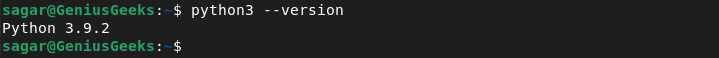Are you looking to install Pip on Debian 11 or any other Debian-based Linux distros such as Ubuntu or Linux Mint? If your answer is yes, then you are in the right place. In this article, we will guide you through the process of installing Pip on Debian 11.
What is Pip and Why is it Used?
Pip is a package manager written in Python used for installing various modules for the Python programming language. It is a replacement for easy_install which was found in Python setup tools. It shares similar syntax to other package managers such as Apt and handles dependencies automatically. Pip not only simplifies installation, but it also offers the option to load modules directly from version control systems such as Git.
Installation of Pip3
Python 3 is pre-installed on Debian 11, making it easier to install Pip3. All you need to check is the installation of Python 3 by running the following command:
python3 –version
If you get an error, you can easily download Python 3 with the following command:
sudo apt install python3
To install Pip3, run this command:
sudo apt install python3-pip -y
To ensure that you have successfully installed Pip3, type the following command to see the version of installation:
pip –version
Installation of Pip2 and Python2
For installing Pip2, you need to install Python 2 on Debian manually. Use the following command to install Python 2 on Debian:
sudo apt install python2 -y
Once you have successfully installed Python 2, you can verify it by running the following command:
python2 –version
After installing Python 2, we can download and install the Pip installer by running the following commands:
sudo curl https://bootstrap.pypa.io/pip/2.7/get-pip.py –output get-pip.py
sudo python2 get-pip.py
Now, to check the installed version of Pip2, use the following command:
pip2 –version
Using Pip for Installation and Deletion of Modules
After the successful installation of Pip, let’s move on to installing and deleting modules. For instance, to download the translator module, you can execute the following command:
pip3 install “translator”
If you want to install modules in Python 2, use pip2 instead of pip3. To update modules in Pip, use the following command:
python3 -m pip install –upgrade translator
You can change the Python version and module name accordingly and update packages that are using Python 2. Similarly, to remove a specific module, use the following syntax:
pip3/2 uninstall “<Package Name>”
For illustration, let’s uninstall the translator package using the following command:
pip3 uninstall “translator”
You will be prompted to ask for your permission to delete the requested module. Enter “y” and hit Enter, and it will remove the requested packages.
Conclusion
We hope that this article has provided you with a comprehensive guide to install Pip on Debian 11. Pip is a package management system that simplifies the installation of Python packages, which is perfect for those who work on various Python-based projects. By following step-by-step instructions, you can easily install Pip on Debian and other Debian-based Linux distros.