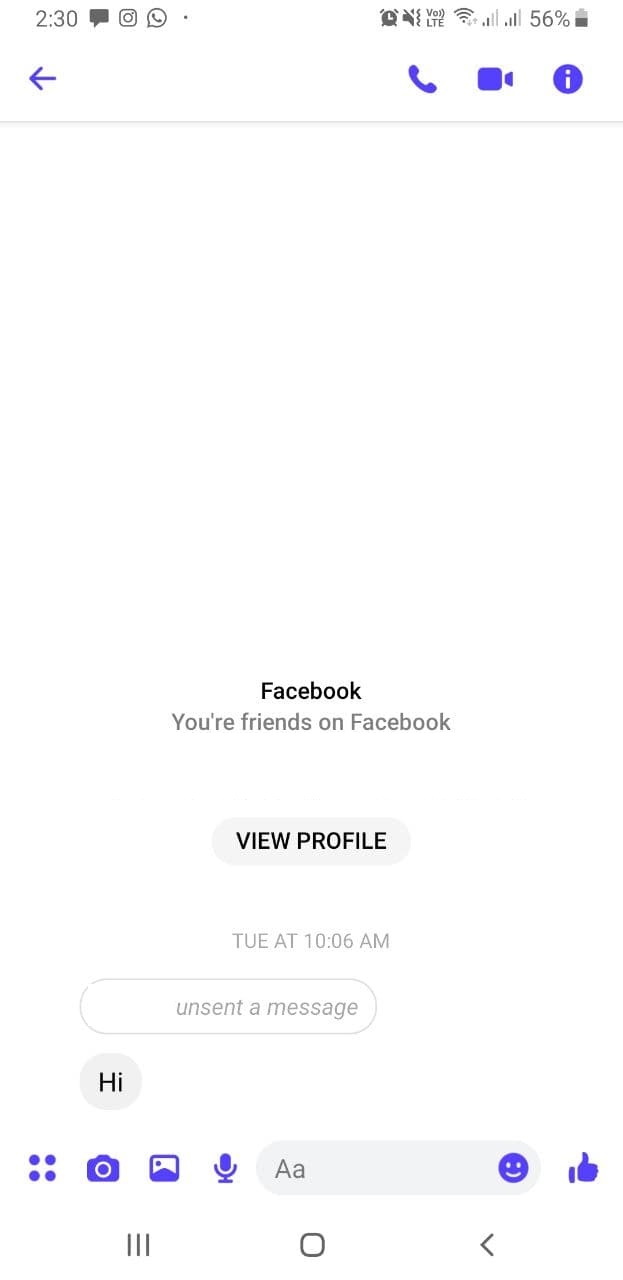Are you new to Facebook Messenger and looking for ways to view secret conversations? Well, you have come to the right place. Facebook Messenger has a unique feature to hide your conversations and view them later. However, these secret conversations are not visible on the Messenger website or PC app. In this guide, we will show you how to view secret conversations on Messenger on Android, iOS, iPad, and find deleted secret conversations.
How To See Secret Conversations on Messenger on PC
Unfortunately, the Messenger PC app or website doesn’t allow you to initiate or view secret conversations. You will need to use the Android or iOS app on your phone or tablet to access them.
How To Find Secret Conversations on Messenger on Android
The process of viewing secret conversations on Android is relatively easy. Firstly you need to download the Facebook Messenger App from the Play Store, and then follow these steps:
Step 1: Sign in with your Facebook ID and password.
Step 2: Click on your friend’s tab with whom you want to start a secret conversation.
Step 3: Click on the “i” symbol present beside the video call button on the top right corner.
Step 4: Select the “Go to Secret Conversation” option.
Here you will be redirected to a new chat interface where you and your friend can chat privately, and messages will vanish after some time.
How To Check Secret Conversations on Messenger on iPhone
Are you using an iPhone or iPad? Follow these steps to view your secret conversations with your friend:
Step 1: Log in to Facebook Messenger using your Facebook ID and password.
Step 2: Tap on your profile image on the upper-left area of the screen.
Step 3: Go to “Settings” and click on “Secret Conversation” to make sure that the feature is enabled.
Step 4: Turn on secret conversation and click on the done button.
After enabling the feature, you can start a secret conversation with your friend. Click on the “i” symbol on the chat screen and select the “Start Secret Conversation” option.
How To View Secret Conversations on Messenger on iPad
You can also access secret conversations on an iPad by downloading the Messenger app and then following the same process as the iPhone.
Step 1: Log in to your Facebook account with your credentials.
Step 2: Tap on your friend’s chat, and click on the “i” symbol in the upper right corner.
Step 3: Select “Go to Secret Conversations,” and you’re good to go!
End-to-end encryption is available on both iPhone and iPad, and you can set a timer to self-destruct your messages.
How To View Deleted Secret Conversations on Messenger on Android or iPhone
Fortunately, if you have accidentally deleted a secret conversation, you may still be able to recover it. Check your “Archived Chats” or “Spam Folder” to see if the message is there. Follow these steps to access archived chats:
Step 1: Open the Facebook Messenger app on your Android or iPhone.
Step 2: Click on your profile picture on the upper left side.
Step 3: Click on “Archived Chats” to see all archived conversations.
Unfortunately, you cannot restore deleted messages, but checking the spam or archived folders may help you recover them.
In conclusion, Facebook Messenger’s secret conversations feature is an excellent way to keep your conversations private. You can follow these steps to initiate and access secret conversations on Android, iOS, and iPad. Additionally, you can find deleted secret conversations using the spam or archived folders.