When it comes to securing your device and protecting it from harmful internet access, Firewall is an essential system. But sometimes, there may be a need to disable it for personal reasons. In this article, we will be discussing ways to disable Firewall on various versions of Windows.
Before we start, it’s important to note that disabling Firewall can put your device at risk. Only disable it if you know the risks and have other security measures in place.
Cara Mematikan Firewall Windows 7, 8, and 10
The steps to disable Firewall on Windows 7, 8, and 10 are the same. Windows 7, 8, and 10 versions have more straightforward steps as compared to the previous versions. Here are the steps to follow:
1. Click the Start Menu and open Control Panel.
2. Choose System & Security.
3. Note: The program has a different name like Windows Firewall or Windows Defender Firewall, depending on your PC.
4. Click Windows Firewall.
5. Note: You can also press Windows+R and enter “firewall.cpl” as a command to perform this step.
6. Click Turn Windows Firewall on or off.
7. Choose Turn off Windows Firewall (not recommended)
8. Click Ok
9. Done
Cara Mematikan Firewall Windows Vista
To disable Firewall on Windows Vista, follow the steps below:
1. Click the Start Menu.
2. Click Control Panel.
3. Note: If you are in “Classic View,” skip this step.
4. Choose Security.
5. Click Windows Firewall.
6. Choose Turn Windows Firewall On Or Off.
7. Choose General and click Off (not recommended).
8. Click Apply.
9. Click Ok.
10. Done.
Cara Mematikan Firewall Windows XP
If you have Windows XP, follow the steps below:
1. Click the Start Menu.
2. Click Control Panel.
3. Note: If you are in Classic View, skip this step and go directly to step 4.
4. Choose Network and Internet Connections.
5. Choose Network Connections.
6. Right-click and choose Properties.
7. Click Advanced and Settings.
8. Choose Off (not recommended).
9. Click Ok.
10. Done.
In conclusion, these are the simple steps to disable Firewall on Windows 7, 8, 10, Vista, and XP. Please keep in mind that disabling Firewall can make your device more vulnerable to harmful internet access. Only disable it if you understand and know the risks.