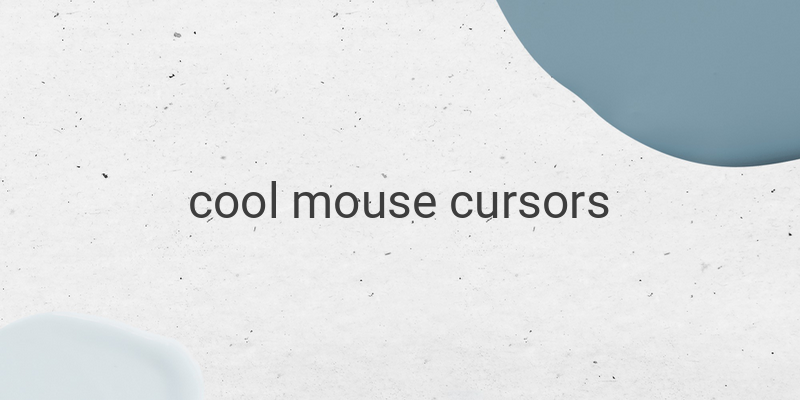When it comes to personalizing one’s desktop, downloading cool mouse cursors from the internet is one way to make it look unique. Many Windows users are often bored with the default customization options. Thus, in this article, we will showcase some of the latest and coolest mouse pointer sets available for Windows 7, Windows 8.1, and Windows 10. Before downloading, make sure you use one of these operating systems to ensure the cursors work correctly. Here’s a list of the top 20 cursor sets that you can download and install:
1. Metro X Cursor Set
The Metro X cursor set is inspired by Windows 8 operating system.
2. Gant Cursor Pack
The Gant Cursor Pack consists of two color themes – yellow and blue, and each theme includes two cursor sets.
3. New Mac OS X Cursors
This cursor set is for those who wish to make their Windows computer look like a Mac. It offers six different styles, and you can install one of the INF files according to your preference, or install them all.
4. Direction
The Direction set offers a unique cursor design that you may like.
5. UNDERSized
This cursor set is suitable for minimalistic icon lovers as it offers small cursor sizes.
6. Hello Cursor
For those who love Hello Kitty, this cursor set is perfect, although it is not a complete set and contains only a few cursor files that are usually used with other cursor themes.
7. Mario Gant
This cursor set is based on the Super Mario character, and it offers an impressive design.
8. Oxygen Cursors
Initially made for KDE, this cursor set has 37 different color themes and is now one of the coolest cursor sets for Windows.
9. Krystall
Similar to Hello Cursor, this unique and colorful icon set is not an INF file, and users have to install it manually.
10. Rainbow Cursors
This cursor theme is inspired by Mac cursor themes but offers dynamic color variations.
11. Crystal Clear
This cursor set offers transparent mouse pointers, allowing you to see what’s behind them.
12. Metro X3 Cursor Set
With color options, this cursor set is similar to the Metro X Cursor Set but offers more cursor size variations.
13. Zune’D Animated Cursors Set
This cursor set theme is full of color and is inspired by Microsoft Zune.
14. Simplify
This cursor set is for those who love simplicity and minimalist designs.
15. DIM Cursor
This cursor theme is game-inspired and features a cursor animation that changes dynamically, depending on your usage.
16. StartCraft 2
This cursor set offers cursor themes for all races within the StartCraft game. Unfortunately, it does not offer an installer, so users must follow the “read-me” file’s instructions to install it.
17. Gaia 10
This cursor set offers full-color and elegant cursor designs suitable for users looking for fresh and colorful cursor design options.
18. Chrome Glass
This cursor set offers cursor designs with color variations for users looking for something unique.
19. Vigyori
This cursor set theme is based on emoticons, making it fun and enjoyable to use.
20. Radium 2
Lastly, this cursor set offers complicated cursor designs for challenging cursor preferences.
In conclusion, if you love customizing your computer, these cursor sets are perfect for your needs. With many unique designs, color variations, and animation options, you can finally make your Windows desktop look more personalized and interesting.